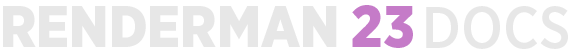...
Typically the RIXPLUGINPATH is meant for C++ plugins and SHADERPATH is meant for OSL and .args files. However, in Houdini it will parse either specified set of locations for all types of files. These can be used inside of your Houdini.env file for convenience if desired.
Creating HDAs
Houdini needs to create HDAs to generate the correct interface for your nodes from the OSL and .args files. A script is provided to accomplish this after parsing the locations specified above.
You can invoke the script using the following environment variable and specifying a value of 1.
| Info |
|---|
RFH_ARG2HDA = 1 |
First: Shader names can be used to namespace or version your hdasHDAs. Prefix before the first _ (underscore) will become the namepace namespace and the numerical suffix after the last _ (underscore) will become the version. For example, a shader file called namespace_myshader_2.osl osl will be be namespace::myshader::2 in in Houdini. This can allow you to have multiple versions of a shader in your scene and not have to worry about naming your shader the same as a third party asset or houdini Houdini node. See a more detailed explanation of digital asset namespacing and versioning versioning here.
Then, Houdini needs to create HDAs to generate the correct interface for your nodes from the OSL and .args files. A script is provided to accomplish this after parsing the locations specified above.
You can invoke the script using the following environment variable and specifying a value of 1.
| Info |
|---|
RFH_ARG2HDA = 1 |
Once the script is run on Houdini startup, it will save the resulting HDA files in the default user directory unless otherwise specified. You can change this location by setting RFH_USER_PREF_DIR. If this isn’t set, the HDAs will be saved in HOUDINI_USER_PREF_DIR.
...