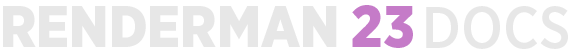...
Houdini needs to create HDAs to generate the correct interface for your nodes from the OSL and .args files. A script is provided to accomplish this after parsing the locations specified above.
You can find the details of this script below:invoke the script using the following environment variable and specifying a value of 1.
| Info |
|---|
RFH_ARG2HDA = 1 |
Once the script is run it will save the resulting HDA files in the default user directory unless otherwise specified. You can change this location by setting RFH_USER_PREF_DIR. If this isn’t set, the HDAs will be saved in HOUDINI_USER_PREF_DIR
Once these have been created, you can reuse them by resetting the RFH_ARG2HDA environment variable to 0
You can find more options for manual operation or possible debugging below, however, the above usage should be enough to accomplish installation of your custom nodes.
'''Usage: args2hda.py [options] argsfile1 [argsfile2...]This program parses an args file from Pixar's RenderMan and creates hda files
which allow the shader to be accessed easily in Houdini.Options:
-v Verbose
-o Dump associated obj files
-l hdafile Create a Houdini Digital Asset (HDA) for a single
shader.
-d dsfile Create a ds (dialog script) for a single shader.
-L hdafile Add shaders to a library of digital assets (one hda for all shaders)
-N label For a single .args file, specify the label in the menu
-C icon For a single .args file, specify the name of the icon
-c iconfile For a single .args file, specify icon file path that will be embedded in hda
-p path Path to find the shader when rendering. This path becomes
the Shader Name property of the hda.
-m menu TAB submenu path
-O Keep original names instead of casting to lower case.
-s namespace
-V version hda version
'''
You can invoke the above script using the following environment variable and specifying a value of 1, RFH_ARG2HDA
Once the script is run it will save the resulting HDA files in the default user directory unless otherwise specified. You can change this location by setting RFH_USER_PREF_DIR. If this isn’t set, the HDAs will be saved in HOUDINI_USER_PREF_DIR
...