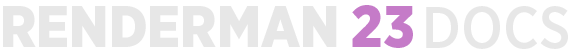...
You can invoke the script using the following environment variable and specifying a value of 1.
| Info |
|---|
RFH_ARG2HDA = 1 |
Once the script is run on Houdini startup, it will save the resulting HDA files in the default user directory unless otherwise specified. You You can change this location by setting RFH_USER_PREF_DIR. If this isn’t set, the HDAs will be saved in HOUDINI_USER_PREF_DIR
Once these have been created, you can reuse them by resetting the the RFH_ARG2HDA environment variable to 0, otherwise this will run each time you start Houdini and update the nodes automatically. This can be desirable unless there are many nodes causing a slow startup or no updates are being made that need to be captured each startup.
...
You can find more options for manual operation or possible debugging below, however, the above usage should be enough to accomplish installation of your custom nodes.
Usage: args2hda.py [options] argsfile1 [argsfile2...] This program parses an args file from Pixar's RenderMan and creates hda files.
Options:
Output
-l hdafile, create a hdafile for a single shader
...
-d dsfile, create a dialog script for a single shader
Label
-N label, only valid when script called on a single file
...
-p path, path to find the shader when rendering. This path becomes the shader name property of the hda.
...
-C file, icon must already exist in HOUDINI_PATH
...