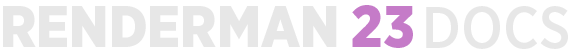...
| Note |
|---|
The environment variable for RfH must be listed first. For example: HOUDINI_PATH=$RFHTREE/1617.5:& |
You must remove any prior installations of the alpha RenderMan for Houdini 22.4 or it will fail to render. |
| Info |
|---|
|
...
For example on Linux, one would edit this file in: $HOME/houdini16houdini17.5/houdini.env:
| Code Block |
|---|
RMANTREE=/opt/pixar/RenderManProServer-2223.50 RFHTREE=/opt/pixar/RenderManForHoudini-2223.50 HOUDINI_PATH=$RFHTREE/1617.5:& |
On Windows with 17.05, one would edit the file in: \Users\myself\Documents\houdini17.05\houdini.env:
NOTE: Windows uses a semi-colon instead of a colon to separate the HOUDINI_PATH!
| Code Block |
|---|
RMANTREE="C:\Program Files\Pixar\RenderManProServer-2223.50" RFHTREE="C:\Program Files\Pixar\RenderManForHoudini-2223.50" HOUDINI_PATH=$RFHTREE\17.05;& |
Finally an example on OS-X with 17.5, one would edit this in: /Users/myself/Library/Preferences/houdini/17.5/houdini.env:
| Code Block |
|---|
RMANTREE=/Applications/Pixar/RenderManProServer-2223.50 RFHTREE=/Applications/Pixar/RenderManForHoudini-2223.50 HOUDINI_PATH=$RFHTREE/17.5:& |
...