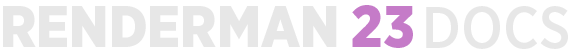| Noteinfo |
|---|
| Info |
PATH=$RMANTREE\bin;& |
| Note |
|---|
RenderMan for Houdini v23 with Solaris now requires an additional line in the configuration file: RMAN_PROCEDURALPATH = $RFHTREE/18.0/openvdb:& |
| Note |
|---|
The environment variable for RfH must be listed first. For example: HOUDINI_PATH=$RFHTREE/17.5:& |
|
| Note |
|---|
The environment variable for RfH must be listed first in the houdini.env file. For example: HOUDINI_PATH=$RFHTREE/17.5:& RenderMan for Houdini 23 with Solaris now requires an additional line in the configuration file: RMAN_PROCEDURALPATH = $RFHTREE/18.0/openvdb:& RenderMan for Houdini 23 on Windows now requires an additional line in the configuration file: PATH=$RMANTREE\bin;& Additional instructions and details are found below in this document. |
RenderMan for Houdini is installed using the RenderMan Installer, which manages the downloading, installation and licensing of RenderMan Pro Server (the actual renderer) along with all bridge products.
...