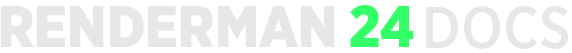...
Shading and Look Development in RfK combines Katana's built in look development tools with Pixar's powerful material systems. By combining Pixar's built-in Bxdfs (materials) and Patterns (material modifiers) nearly any look could be achieved.
...
A single material can be added with to the Material node. Many types of shading effects can be created using only PRMan's PxrSurface. PxrDiffuse is a good fast and simple option, and there are also the specialty materials: PxrVolume and PxrMarschnerHair. More complex materials can be built with a collection of PrmanShadingNodes which feed into a NetworkMaterial node. The table below has a break down breakdown of these two scenarios with small Node Graph examples:
...
In the table above we've broken down the material types into "Single", "Complex", or "Layered". The difference between Single and Complex/Layered is the ability to add pattern inputs to the bxdf shader. A Material node can only be used with a single bxdf. If additional material modifications such as texture are needed you must use a PrmanShadingNode bxdf with a NetworkMaterial node. The difference between Complex and Layered is, as the name implies, the ability to layer materials. The teapot image at the top of the page is a rendering of these three workflows. The chrome teapot in the center is shaded with simply a PxrSurface Material node. The red teapot is assigned a NetworkMaterial with a PxrSurface bxdf whose Global Bump attribute is fed by PxrBump and PxrWorley. On the right is a NetworkMaterial with a PxrLayerSurface bxdf. PxrLayerSurface is a specialized version of PxrSurface set up for layering with PxrLayer and PxrLayerMixer.
...