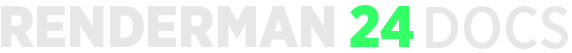| Info |
|---|
RenderMan for Houdini (RfH) 24.0 currently only provides support for the following production Houdini versions: 17
Other important information:
|
RenderMan for Houdini is installed using the RenderMan Installer, which manages the downloading, installation and licensing of RenderMan Pro Server (the actual renderer) along with all bridge products.
Package Installation
RenderMan for Houdini versions 24.2 and later come installed with a packages directory. Copy the packages json file to one of the following locations for Houdini to find on startup. Advanced package instructions by SideFX are here.
$HOUDINI_USER_PREF_DIR/packages$HFS/packages$HSITE/houdinimajor.minor/packages(for example,$HSITE/houdini19.0/packages)$HOUDINI_PACKAGE_DIR
For versions before 24.2, please see manual installation below.
Manual Installation
| Note |
|---|
The environment variable for RfH must be listed first in the houdini.env file. (Windows requires a semi-colon) For example: HOUDINI_PATH=$RFHTREE/1819.50.596383:& RenderMan for Houdini with Solaris requires an additional line in the configuration file to be able to render in-memory vdbs: RMAN_PROCEDURALPATH = $RFHTREE/1819.50.596383/openvdb:& RenderMan for Houdini on Windows requires an additional line in the configuration file: PATH=$RMANTREE\bin;& Additional instructions and details are found below in this document. |
RenderMan for Houdini is installed using the RenderMan Installer, which manages the downloading, installation and licensing of RenderMan Pro Server (the actual renderer) along with all bridge products.
After installing the plugin, Houdini requires a modification to the Houdini environment in your home directory to load the RenderMan plugin. Houdini specific environment variables can also be set in the houdini.env, found in the following locations for each operating system:
...
| Code Block |
|---|
RMANTREE=/opt/pixar/RenderManProServer-24.02 RFHTREE=/opt/pixar/RenderManForHoudini-24.02 RMAN_PROCEDURALPATH=$RFHTREE/1819.50.596383/openvdb:& HOUDINI_PATH=$RFHTREE/1819.50.596383:& |
On Windows with 18.0, one would edit the file in: \Users\myself\Documents\houdini18.0\houdini.env:
NOTE: Windows uses a semi-colon instead of a colon to separate the HOUDINI_PATH!
| Code Block |
|---|
RMANTREE="C:\Program Files\Pixar\RenderManProServer-24.02" RFHTREE="C:\Program Files\Pixar\RenderManForHoudini-24.02" RMAN_PROCEDURALPATH=$RFHTREE\1819.50.596383\openvdb;& HOUDINI_PATH=$RFHTREE\1819.50.596383;& PATH=$RMANTREE\bin;& |
Finally an example on OS-X with 18.0, one would edit this in: /Users/myself/Library/Preferences/houdini/18.0/houdini.env:
| Code Block |
|---|
RMANTREE=/Applications/Pixar/RenderManProServer-24.02 RFHTREE=/Applications/Pixar/RenderManForHoudini-24.02 RMAN_PROCEDURALPATH=$RFHTREE/1819.50.596383/openvdb:& HOUDINI_PATH=$RFHTREE/1819.50.596383:& |