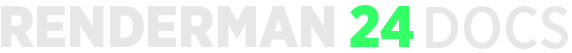...
Please see the release notes below for all the new capabilities and known issues. See the Installation of RenderMan for Houdini page for the list of specific production builds RfH works with.
| Info |
|---|
|
...
- XPU™ – Switch to XPU for doing Look Development. XPU is Pixar’s hybrid CPU + GPU rendering technology is a next-generation rendering engine, rewritten for speed and efficiency on film production assets. This first phase of XPU is focused on accelerating look development for shading artists. XPU is only available if you have a Commercial license of RenderMan
- MaterialX Lama – Use RenderMan 24's new Layered Materials developed at Industrial Light and Magic. It introduces a modular approach for building materials.
- Stylized Looks™ – Move beyond physically based shading and lighting into a world where you can easily create a variety of styles for your projects. You can non-destructively control outlines, create sketch patterns, and develop a wide range of unique looks. Stylized Looks are only available if you have a Commercial license of RenderMan
- OpenColorIO – Robust support for the industry standard ACES color management system and other color spaces
- Live Statistics – Watch your rendering resource usage live, thanks to a completely redesigned statistics system that prioritizes interactivity and extensibility
OSL Patterns – We have converted the great majority of C++ patterns to OSL. This conversion allows the sharing of code between RIS and XPU, which provides confidence that the renders from RenderMan XPU are representative of what you will see in RenderMan RIS. C++ patterns are still supported, but they will only work in RIS
- And more!
...
- The initial integration is available, but live statistics are turned off by default. Artists can turn on the statistics through the buttons in the UI.
MaterialX Lama
- Soloing complex lama MaterialX Lama shading networks.
XPU
- CUDA device is saved in scene rather than as a preference.
General
- Render with Takes is not supported.
- Rendering with Mantra lights or VOPs is not possible
- Bypassing shader nodes
- Auto camera creation for IPR
- RenderMan clipping planes
- Display edits cannot changed from the image tool to mplay
- Cross-frame denoising PDG support.
- Applying undo of deleted nodes or collapsing to subnet may not work as expected
- Rewiring subnet indirect inputs
...