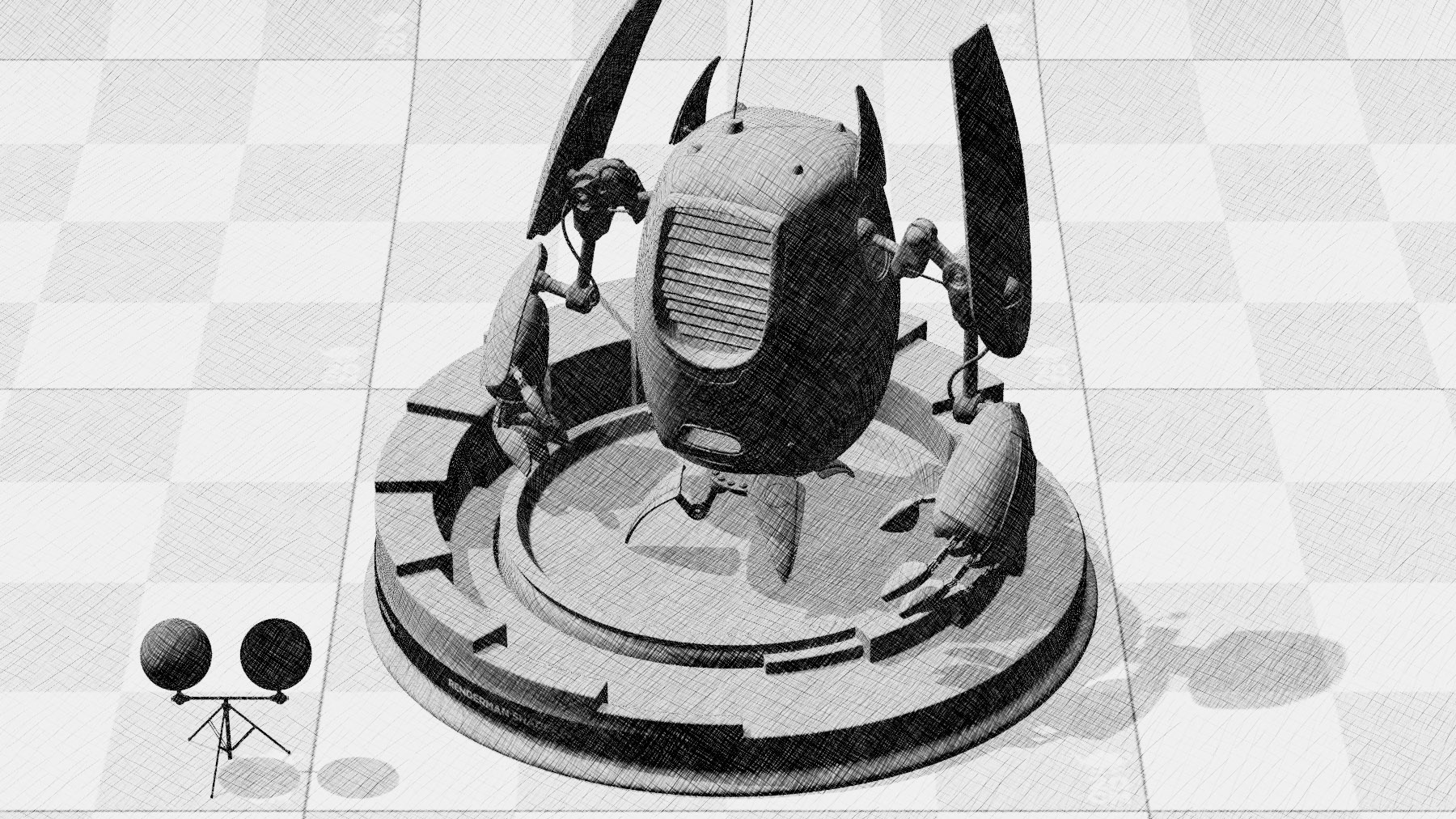The Stylized Hatching mainly happens in a DisplayFilter node, with optional information on a per-object basis from PxrStylizedController.
Can be used on its
Display Filters play an important and fundamental role in Stylized Looks.
Use them on their own for simple cool styles or combine them together to harness the full creative power in order to really create unique and amazing looks!combined together (daisy-chained) with other Hatching nodes, or Toon/Lines nodes. When daisy-chaining Hatching with the other Stylized nodes, an ideal order is Hatching, then Lines on top. You can combine multiple Hatching and use the Light Mask feature on the node to mask them together based on different light sources.
| Include Content | ||
|---|---|---|
|
| imagecarousel-gridslider-gallery-macro | itemSize | 400|||||
|---|---|---|---|---|---|---|
|
...
Hatching Tips
- Try different lighting signals with Light Group AOV's in the Signal AOV parameter (diffuse vs specular on different lights in the scene)
Known Bugs
- When Remap Spline Switch is ON, random black frames appear in batch renders with Maya Batch frequenlty, also with RIB batch renders less frequently, and IPR renders. Turn off this switch to remove random black frames in Hatching until bug resolved in future release.