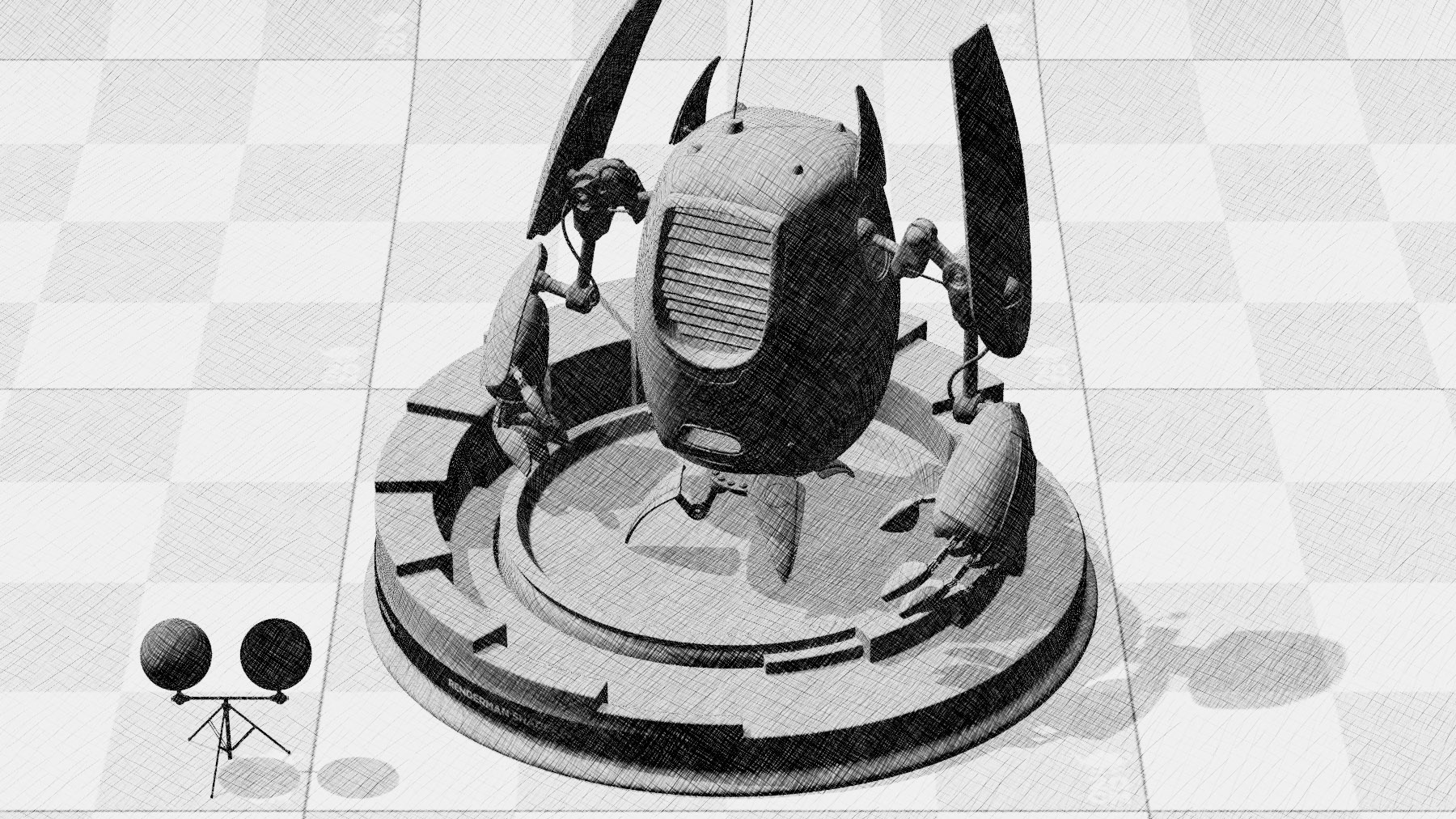...
...
Beauty
...
Hatching On Color - Ignore albedo color for the base color, use this color on all objects
- Hatch On Color -
- Hatch On Background - Use background color or texture for object albedo color. The texture will swim if movement.
Add Spec - Add specular contribution to hatching
...
Hatching Camera Range -
...
Hatch On Background -
Signal AOV - Name of a color AOV to use for the signal to hatching. Typically diffuse can put any light AOV here. This AOV has to be set up in Maya/Katana/Houdini or DisplayFilter will exit.
Hatch Color From - Select which AOV to determine the coloring of the hatching
Background Color
Background color outside of alpha
Background Tex
Provide BG texture, if blank uses BG Color
Light Mask Switch
Use light aov defined in signal_aov_string above as a mask
NPR Mix
Mixer between the beauty and NPR render
Cam Dist Z Min
Linstep Min on Z (blue channel from lineNZ)
Cam Dist Z Max
Linstep Max on Z (blue channel from lineNZ)
Remap Spline Swatch Select to use the Ramp spline below
Hatching Gamma
Gamma (Contrast)
ROYGBVT Test Colors
Replace tex1-tex8 with RED, ORANGE, YELLOW, GREEN, BLUE, INDIGO, VIOLET, TURQUOISE for previewing blending
Blending Mode
Select between Mix and Weighted blending.
Blend Black Darkest
After the darkest texture, tex8, add solid color black
Blending Hold
Hold texture full value
Blending Overlap
Overlap of the Bell Curve weighting function. 0.125 is minimum and blends 2 textures, higher values blend more up to 8 textures.
Projection
Triplanar AOV
Name of a color AOV to use for the triplanar blending of P. If set to "NPRPtriplanar": need to plug PxrManifold3d into LS_Pattern_NPR node to provide custom coordinate system. Can also be factory "P" "__Pref" "Pworld" if those AOVs are set up.
Triplanar Blending
A value of 0 has no blending, through to 1 for full blending.
Hatch Freq Mode
Higher numbers, higher frequency. For screen start at 1. For triplanar start at 0.005.
Progressive Tex Switch
Hatching Freq Mode
Hatch Tex Color Mix
Select a coordinated set of hatching textures from the predefined collection. Or specify the directory name of your own custom set (will be expanded as dirname/dirname-01.tex, etc). Or pick 8 individual textures separately.
Hatching Frequency
Higher numbers, higher frequency. For screen start at 1. For triplanar start at 0.005.
Texture Set
Select hatching from several presets
The Stylized Hatching mainly happens in a DisplayFilter node, with optional information on a per-object basis from PxrStylizedController.
Can be used on its own for simple cool styles or combined together (daisy-chained) with other Hatching nodes, or Toon/Lines nodes. When daisy-chaining Hatching with the other Stylized nodes, an ideal order is Hatching, then Lines on top. You can combine multiple Hatching and use the Light Mask feature on the node to mask them together based on different light sources.
| Include Content | ||
|---|---|---|
|
| Carousel Image Slider | ||||||
|---|---|---|---|---|---|---|
|
...
Hatching Tips
- Try different lighting signals with Light Group AOV's in the Signal AOV parameter (diffuse vs specular on different lights in the scene)
Known Bugs
- When Remap Spline Switch is ON, random black frames appear in batch renders with Maya Batch frequenlty, also with RIB batch renders less frequently, and IPR renders. Turn off this switch to remove random black frames in Hatching until bug resolved in future release.
...