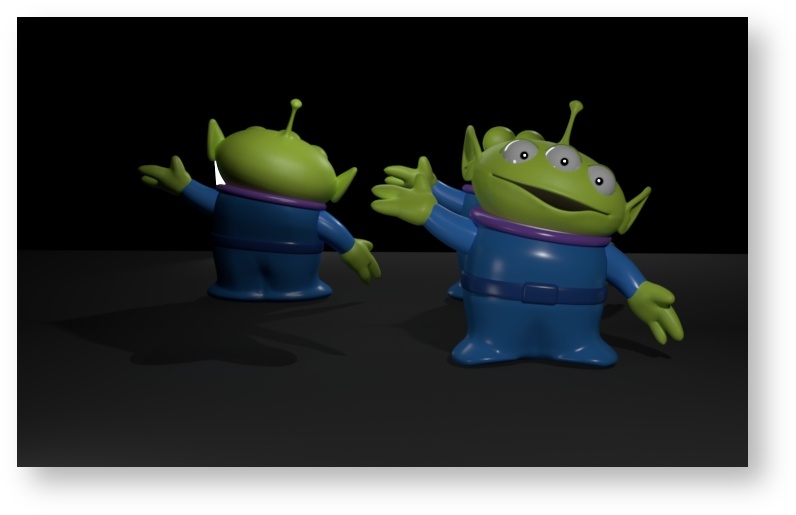...
By default, camera visibility is set to 1. Setting camera visibility to 0 is the most optimized way to hide an object from the camera but still have it cast shadows, be visible in reflections, etc. Below, the left Alien is not visible to the camera but he casts a shadow and is visible in the mirrored wall behind him.
Indirect Visibility
...
By default, indirect visibility is set to 1. Setting indirect visibility to 0 is the most optimized way to hide an object from other objects but still have it cast shadows and be visible in camera. Imagine rendering a vampire where it shouldn't (according to legend) be visible in a mirror. Below, the left Alien is not visible to the mirrored wall but he casts a shadow and is visible to the camera.
Transmission Visibility
...
By default, transmission visibility is set to 1. Setting transmission visibility to 0 is the most optimized way to disable shadowing. This may be useful on scenes like an interior where a translucent curtain can darken a room too much by blocking some portal lighting. Or where a shadow from an object may create an unwanted shape. Below, the left Alien is not casting shadows (even onto himself) but is visible in the mirrored wall behind him and to the camera. He also fails to block the light source.
Below is a simple example of how to change these parameters in two common applications.
...
Presence is a Bxdf parameter that sets the probability of surface hit. It is a scalar value of either 0 or 1. By default, it is set to 1 which means that it has a 100% chance of surface hit and thus the surface is present to the renderer. If it is set to 0, that means the surface is not present to the renderer. This is useful for making parts of geometry invisible to the renderer. Unlike above where we specify when an entire object is seen, here we can create things like leaves made of cards, removing the area outside the leaf texture. This can be combined with the above visibility settings.
...
- Connect the Presence parameter to a texture that defines a "cut out" in the surface. For instance, we model a leaf as a cheap bilinear patch and paint a black and white mask for the shape of the leaf.
- To hide particles.
- When you need to control the opacity of an object. Keep in mind the production integrators may have this feature off (set to 0) for efficiency reasons. You can enable this opacity calculation to a certain depth by making the 0 an integer with a reasonable low number.
...
If we want to shade a translucent surface, we can set the Double-Sided Transmit shading parameter under the Diffuse controls of PxrSurface instead.