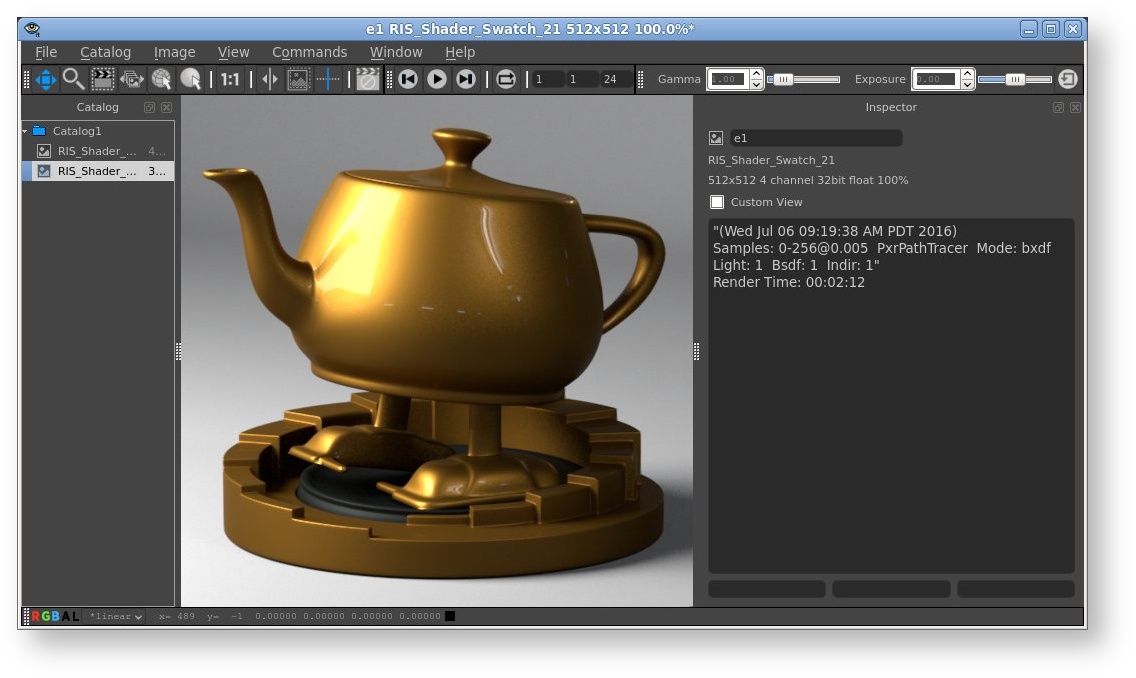Table of Contents
Image Tool ("it") is a robust framebuffer/render view window, offering complete floating point support and a powerful and flexible catalog, as well as a fast and powerful imaging tool that is capable of production-quality image manipulation and compositing usually found only in high-end standalone products.
Table of Contents
User Interface
...
The "it" window can be customized by selecting options in the first two sections on the "Window" menu These optional windows and toolbars can be shown or hidden from the menu, or toggled on or off with their associated hot key as displayed in the menu. They can also be docked into the main window or left as floating windows. Double-clicking on the title bar of one of these sub-windows will toggle it from docked to undocked. Toolbars, such as the "Pixel Readout" toolbar, don't have a title area since they are so small and instead have a grab handle at the end or top that is used to place them. The grab handle can also be double-clicked to toggle the docking.
...