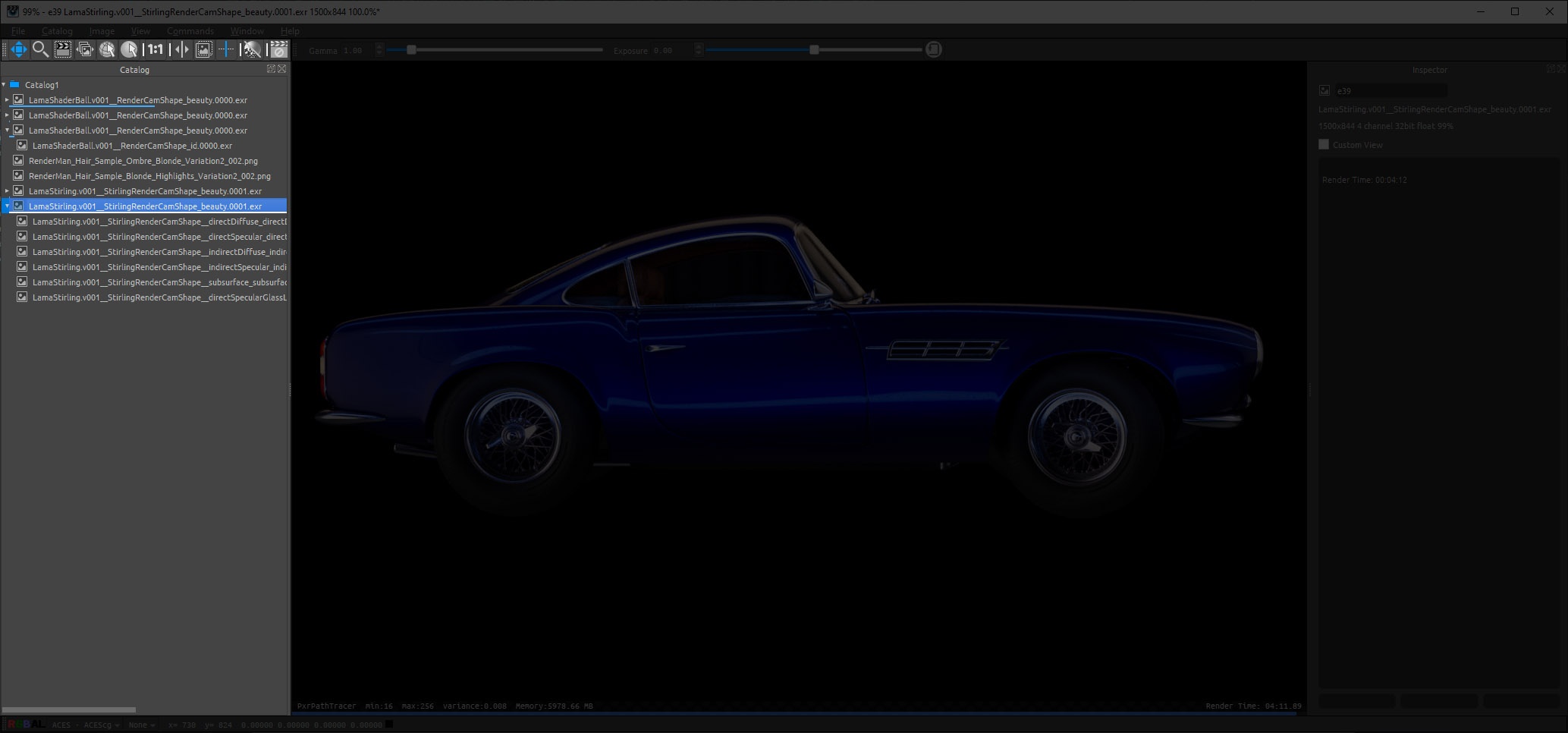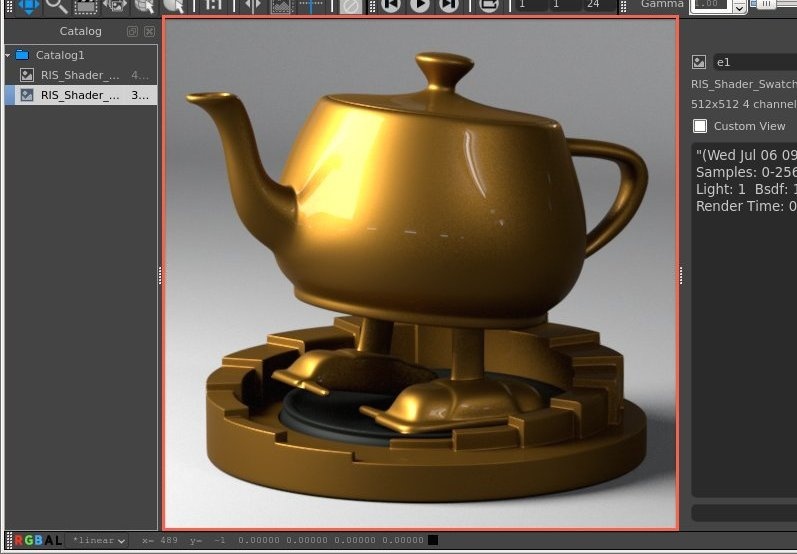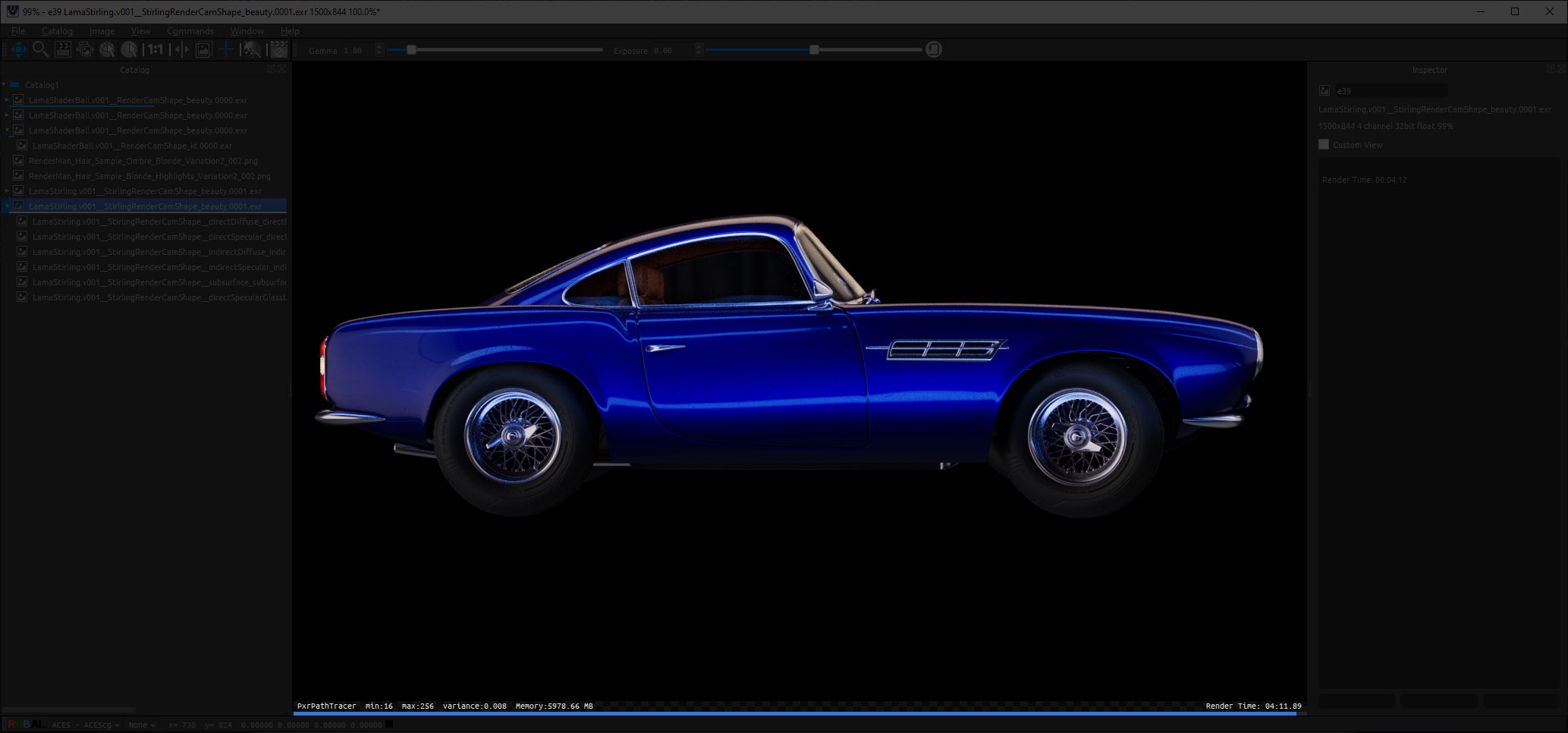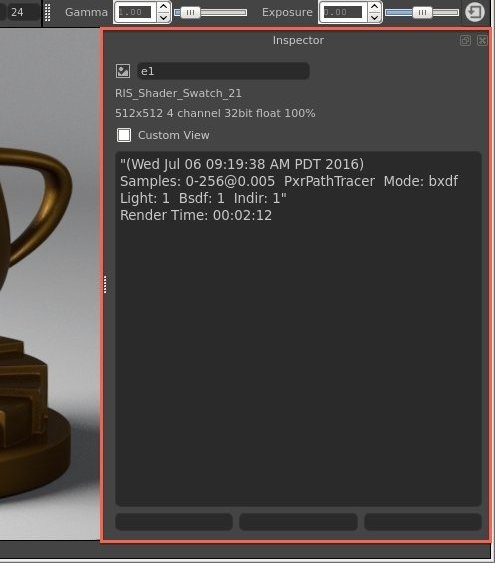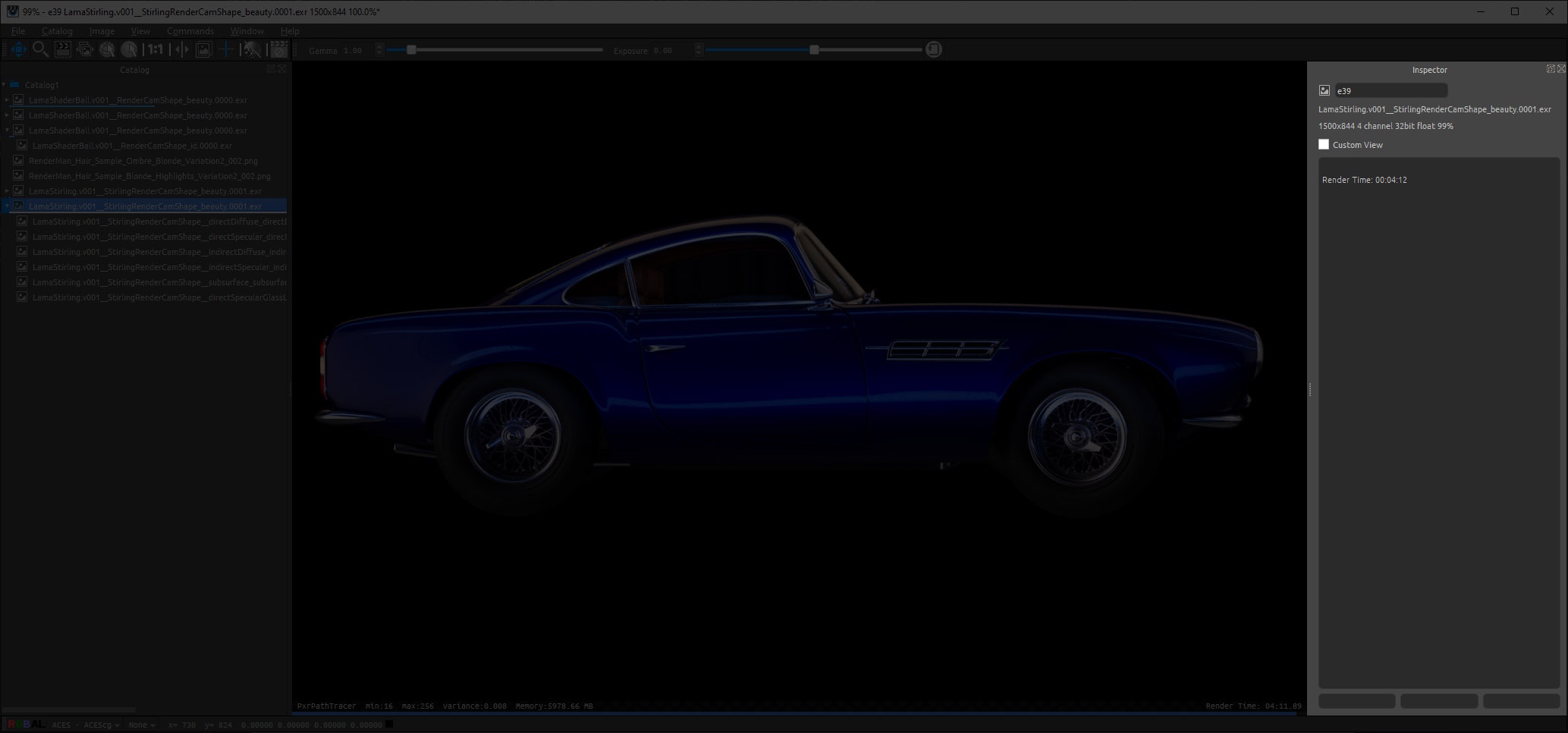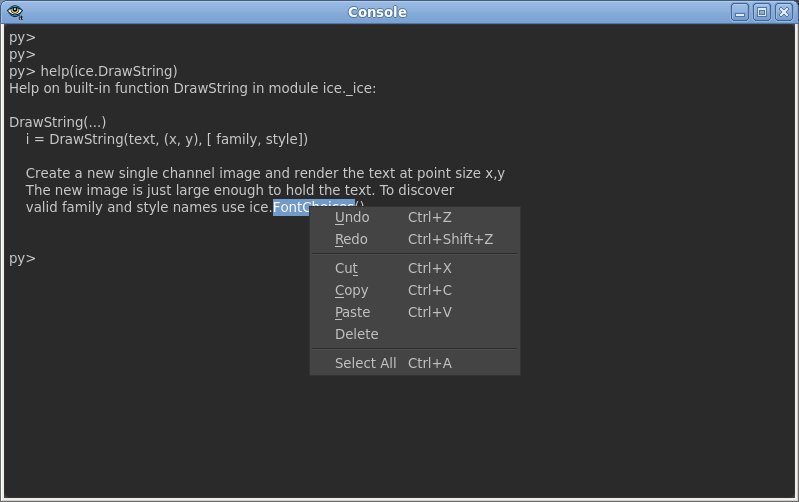...
| Info | ||
|---|---|---|
For screens with a high DPI you may find the text is hard to read. You can change this manually. Look for the file here: $RMANTREE/lib/Resources/stylesheets/it.qss This acts like a Cascading Style Sheet for "it". You can alter the text size using this section:
Since we don't recommend altering shipped files, you may put a copy of your new .qss file in your custom directory defined by the environment variable: RMS_SCRIPT_PATHS |
Catalog
This window shows all the images and renders that are stored in the current "it" session. Multiple catalogs can be used, each storing their own images. To create a new catalog, go to File->New Catalog.
Image Window
This window shows the current image or render selected from the catalog.
Inspector
This window shows information related to the selected image or render. The large text area is the Notes field. This allows you to add any meta data to the image. The Custom View option is explained later in the Views section, under Special "it" Features section.
...
Right-clicking in the image area of the window also provides access to the menus. Other windows that are accessible on the "Window" menu such as the "Console", which provides python scripting access to "it" are not dockable and appear as top level windows.
Preferences Window
...
| Carousel Image Slider | ||||||
|---|---|---|---|---|---|---|
|
...