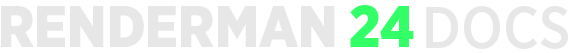...
The first way is to use the automatic setup route by simply selecting your objects and clicking on the Stylized shelf button. This will:
- Enable Stylized Looks (in the Render Settings and add in all the Stylized AOVs )that are required
- Add Adds and connect connects a PxrStylizedControl node to each surface shader.of the surface shaders for the selected objects
- Add a Hatching display filter., so you are ready to get Stylized Rendering!
...
Or, if you prefer to set them up manually, you can follow these steps
...