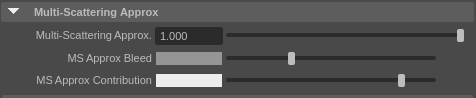...
To begin with, go to the settings on our PxrEnvDayLight and enable MSApprox by setting "Multi-Scatter Approx" to 1. Now, you can adjust the bleed and contribution as described above. If you find that the cloud is too bright, reducing the value of the MS Approx setting from 1 is an easy way to change the brightness without having to tweak the bleed and contribution too much.
Render
Now that everything is set, you can kick off a render and see the final image, which should look something like this:
...