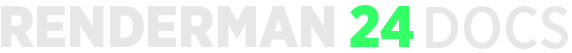Aggregate Volumes can decrease the render time for volumes by combining them into a single structure for the renderer to process. To get started with aggregate volumes in RfK, there are two steps: setting the aggregate name on the volume primitives and specifying a matching aggregate name in the integrator.
Step One: Group volumes into aggregates
Step Two: Specify volume aggregate name in the integrator
PxrPathTracer has four parameters related to aggregate volumes. In the simple case, you'll only need to set the global "Volume Aggregate" parameter. But since the standard visibility attributes don't work within a volume aggregate, you may run into cases where you need to specify separate aggregate names for each type of visibility (camera, indirect, and transmission). These can be specified in the other three override parameters.
| Note |
|---|
If a volume aggregate name has not been specified to the integrator, any volumes that are part of a volume aggregate will not render |