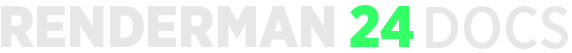...
First, select the OBJ nodes containing the volumes you want to be grouped in an aggregate. You can then use the "Aggregate" shelf tool on the RenderMan shelf, the "aggregate Volume" menu tool in the RenderMan menu, or you can manually add the ri_volume_aggregate rendering parameter to the OBJ.
If you use either of the aggregate tools, you will get a popup asking you to specify the name of the aggregate. By default this is globalVolumeAggregate. When you accept, the tool will add ri_volume_aggregate and ri_volume_dsominmax to your obj with the given aggregate name.
You may instead want to specify volume aggregates on the Geometry level. To do this, you will need to add a primitive attribute called ri_volume_aggregate.
There are no custom tools for setting up volume aggregates in Solaris. You must add the setting with the Geometry Render Setting LOP.
Step Two: Specify volume aggregate name in the integrator
...