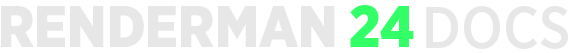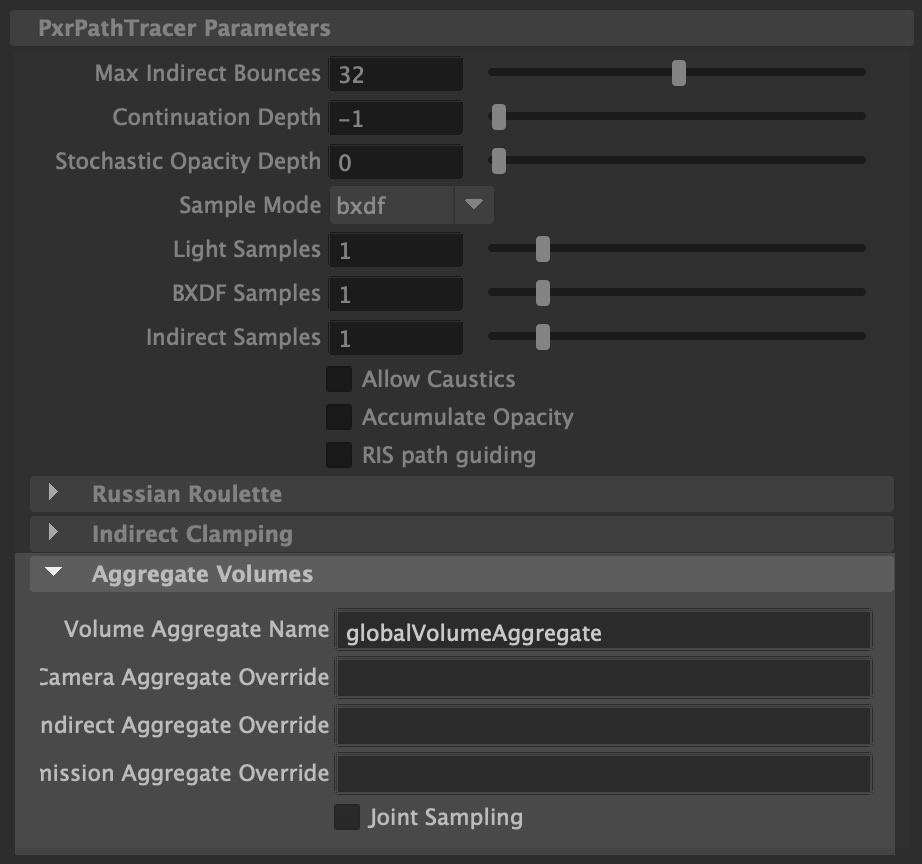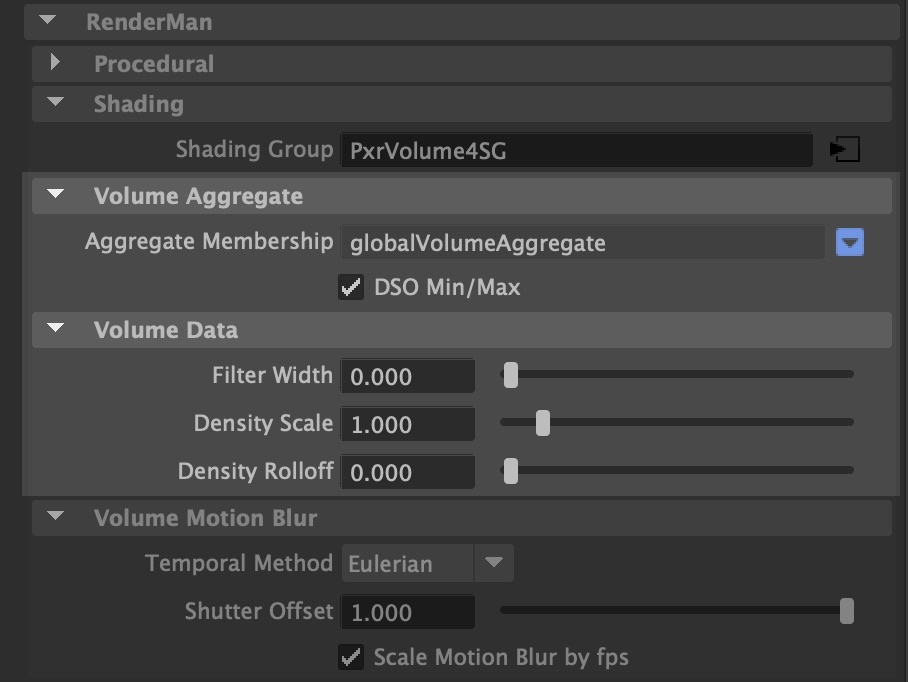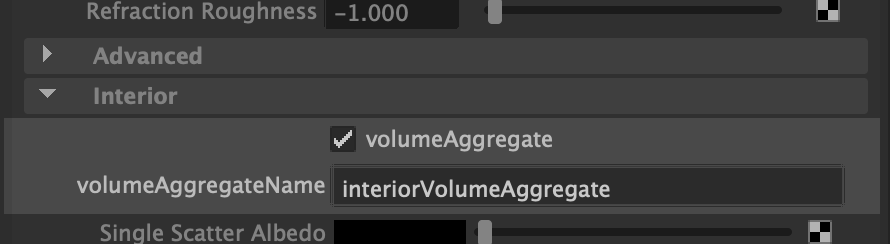Aggregate volumes are a new technique allowing you to render overlapping volumes more efficiently and lower the time to first pixel. It also allows PxrSurface to use a heterogeneous volume in its interior integrator.
Aggregates rendering requires a specific setup in maya.
Aggregate Membership
All renderable volumetric primitives must be in the same rmanVolumeAggregateSet set. This node works as a regular maya set and a globalVolumeAggregate set is created in every new scene.
The set should contain the shapes, NOT the transforms.
| Note |
|---|
| Any volumetric primitive not included in the integrator's set will be not render. |
Integrator Settings
PxrPathTracer support volume aggregates, starting with RenderMan 24.2.
Once you have added all the volumes to your globalVolumeAggregate set, enter the name of the set in PxrPathTracer's Volume Aggregate Name.
| Note |
|---|
| If the name field is left empty, the old volume rendering method will be used. |
Volume aggregates are faster because they ignore the classic visibility settings (camera, transmission, indirect). If you need to override one or more visibility flags, you must:
- Create a new rmanVolumeAggregateSet node per override containing the volumes that should be visible.
- Enter that set name in the corresponding field of PxrPathTracer:
- Camera Aggregate Override: a set of volumes visible to camera rays
- Indirect Aggregate Override: a set of volumes visible to indirect rays
- Transmission Aggregate Override: a set of volumes visible to transmission rays
| Note |
|---|
| The same set name can be used in multiple visibility fields |
Joint Sampling: enables importance sampling of visibility and light sources. This is beneficial when lights are near a thin volume or when thin volume is lit by a distant light. Joint sampling has a cost and should be disabled when not required.
Node parameters
Aggregate Membership: shows which aggregate the current node belongs to. You can use the side menu to modify the membership.
DSO Min/Max: When enabled, procedural nodes (like openVDB) will build a spatial acceleration structure to speed up rendering.
The following parameters are only supported on openVDB volumes:
Filter Width: Volume aggregates use a form of volume mip-mapping that allows you to bias the optimal level of detail.
Density Scale: Scale the density on the fly, as the volume data in loaded by the renderer.
Density Rolloff: Remap density to make less dense areas wispier or denser.
PxrSurface Interior Aggregate Volume
PxrSurface allows you to bind an aggregate volume set to its interior integrator, to render cloudy water, gemstones, etc.