Turning Red © Disney/Pixar
| Before After Image Slider | ||||||||||||
|---|---|---|---|---|---|---|---|---|---|---|---|---|
|
The One and Only Ivan © Disney
Defining the How and What of Space and Color
...
When RenderMan shades a 3D object, you are given the opportunity to refine the location of the final modeled surface in space in displacement shading.
You are then given the tools to refine how an object interacts with light to define its color in material shading.
Displacement and material shading is described to the renderer via networks of interconnected nodes like textures connected to material properties.
...
For advanced users, there are several options for creating your own nodes from scratch, these topics are not covered here and instead can be found in our Developer documentation.
...
Displacement
...
Often, this is where the fine detail that comes from sculpting tools is actually applied to the model. This is done by taking the surface information from the original model and moving it point-by-point. A Displace shader is the only thing that can perform this modification, but it can be told how much and in which directions to do the modification by networks of Pattern nodes or textures exported from sculpting software.
...
Materials
Materials in RenderMan are often referred to as Bxdf(s). A Bxdf describes the material to the integrator that determines the final rendered look.
...