...
This value modulates RGB values as if they were light paths, and are represented in scene units. For example, a value of <0.5,0.4,0.2> will scatter red light 0.5 scene units. These values are multiplied by the Unit Length attribute and if set too high they will escape the surface giving you unexpected results.
| Info |
|---|
| Note : SSS is turned off by default (0,0,0) and creates diffuse reflection. Increase the radius to add SSS. |
Scale
This is a simple multiplier for the above Radius effect. This is useful for a quick tweak to the results, especially if you're driving the Radius with a texture and don't want to repaint. It's also useful when transferring a shaded asset between scenes with different scales.Accordion Image Slider sliderHeight 400 labelsFilter sheenroughsssScale containerWidth 100%
Sheen roughness Scale examples : 0.0 / 0.2 5 / 1.0 / 1.4 5 / 02.6 / 0 .8 / 15.0
Mode
This changes the technique used to calculate the scattering effect. There are two path-traced versions that are modern choices but may take longer to resolve and an older diffusion model that has often been used for realistic skin. Note that the available parameters are different based on the chosen mode.
...
In some cases, the light that enters an object can be bent backwards and travel to the surface again. If it does so with enough energy, some details may appear to "glow" from the returning light. You can change the IOR to bend these rays until the effect is controlled to your liking.Accordion Image Slider sliderHeight 400 labelsFilter sssior containerWidth 100%
IOR examples : 1.0 / 1.2 / 1.3 / 1.4 / 1.5 / 2.0
| Info | ||
|---|---|---|
| ||
| The IOR for Skin is approximately 1.4. |
Anisotropy
Light can scatter forward or backwards inside a surface. Using anisotropy, you can cause the light to scatter more strongly forward along the direction of the light ray. This may have the effect of making the object appear more transparent.
...
This can increase the distance light travels, just like the Radius control. However, this control attempts to maintain the finer details while making light scatter further.Accordion Image Slider sliderHeight 400 labelsFilter sssblend containerWidth 100%
Blend examples : 0.0 / 0.2 / 0.8 / 0.6 / 0.8 / 1.0
Burley Mode Parameter
Follow Topology
...