...
Blend in the mask. When set to 0.0, there is no color correction at all.
...
Input Range
Input Min
Input Min will remap the 0.0 value to a value of your choice. When set to 0.0, nothing changes. This is equivalent to the black point in Photoshop's Levels dialog.
...
Adjust the exposure of the input color by the given stops. Each positive stop will double the input's intensity. Each negative stop will halve the input's intensity. Often it is preferable to use Exposure instead of a straight multiplication (like RGB Gain), as it is perceptually linear.
...
Output Range
Output Min
Output Min will remap the final color's 0.0 value to a value of your choice.
...
Output Max will remap the final color's 1.0 value to a value of your choice.
...
Clamp Output
Clamp Output
The final color can optionally be clamped to make sure it sits within a user-defined range.
...