...
- Benedikt Bitterli, Jan Novák, Wojciech Jarosz. Portal-Masked Environment Map Sampling. Eurographics Symposium on Rendering (EGSR), 2015
| Note |
|---|
Portal Lights do not work with the PxrEnvDayLight system. Use a PxrDomeLight with an appropriate HDRI or HDRI sequence. All portal lights that are associated with the same parent dome light and the same portal name must have the same rotation . If you need to change a portal light's rotation, then you need to have a new portal name. However, different translation and scaling can share the same portal name. |
...
"Why do I use a portal light?"
...
| Before After Image Slider | ||||||||
|---|---|---|---|---|---|---|---|---|
|
...
Parameters
Basic
Intensity Multiplier
Intensity adjustment relative to the parent dome light intensity. This gets multiplied by the parent dome light's intensity and power.
| Carousel Image Slider | ||||||||||||||||||||||||||
|---|---|---|---|---|---|---|---|---|---|---|---|---|---|---|---|---|---|---|---|---|---|---|---|---|---|---|
|
Color Tint
This parameter tints the color from the dome texture. Below each portal has a different color assigned for a nice rainbow effect.
| Carousel Image Slider | ||||||||||||||||||||||||||
|---|---|---|---|---|---|---|---|---|---|---|---|---|---|---|---|---|---|---|---|---|---|---|---|---|---|---|
|
Map Gamma
Gamma-correct the texture. Each channel (RGB) can be adjusted independently. If this map gamma is unchanged from its default, then it will inherit the map gamma from the parent dome light.
Enable Temperature
Turns color temperature on or off.
| Carousel Image Slider | ||||||||||||||||||||||||||
|---|---|---|---|---|---|---|---|---|---|---|---|---|---|---|---|---|---|---|---|---|---|---|---|---|---|---|
|
Color Temperature
| Info |
|---|
The effect will be less pronounced on fully saturated mono-chromatic lights. Defaults to 6500K, which should be very close to white on most monitors (D65 illuminant used by sRGB and Rec 709). |
Primary Visibility
The light isn't directly visible to the camera by default. Turning this on makes it visible and can be written to an LPE using the emission token, 'O'
Refine
Specular Amount
Amount of specular light that is emitted. This is a non-physical control. You could use a light with Specular Amount 0.0 to act purely as a source of diffuse light for your scene objects and avoid adding highlights. Note that the scene still collects indirect reflection off other objects in the room.
Carousel Image Slider include pxrDome_intensity05.jpg, pxrDome_intensity10.jpg, pxrDome_intensity20.jpg maxNumber 3 sources d569e9d0-f56c-4292-8327-6452dc51c710,19eb2810-6707-46e6-a748-b686394efb5f,1b520019-d28d-4ea1-a405-fa87f3eb63b1 dots false columns 3 infinite false sliderHeight 190 arrows false labelsFilter specularamount gutterSize 20 title Intensity animate false captions true
Diffuse Amount
Amount of diffuse light that is emitted. This is a non-physical control. You could use a light with Diffuse Amount 0.0 to act purely as a source of highlights for your scene objects.
Carousel Image Slider include pxrDome_intensity05.jpg, pxrDome_intensity10.jpg, pxrDome_intensity20.jpg maxNumber 3 sources 2cc6fc90-63eb-4ed4-a6ea-75b3817f3fbd,15832049-f658-48a3-941a-3813e1678dc7,e742db37-38dd-417b-ac60-670b1dfe6451 dots false columns 3 infinite false sliderHeight 190 arrows false labelsFilter diffuseamount gutterSize 20 title Intensity animate false captions true
Shadows
| Note |
|---|
All shadow parameters will be ignored if the light's Trace Light Paths is enabled in Advanced. The below options are all non-physical controls when used out of their default state. If Trace Light Paths is enabled then their physical nature is enforced. |
Enable Shadows
Enable raytraced shadows. Below is on (default) and off.
Carousel Image Slider include pxrDome_intensity05.jpg, pxrDome_intensity10.jpg, pxrDome_intensity20.jpg maxNumber 3 sources 79093c28-38d0-4868-a751-b8fe5c0ef5f6,ed37dd8e-88c6-4bab-a289-6aea774be5e5 dots false columns 3 infinite false sliderHeight 190 arrows false labelsFilter shadows gutterSize 20 title Intensity animate false captions true
Shadow Color
The color of the shadows cast by emitted light. Below there's Red, Green, and Blue from different portal lights.
Carousel Image Slider include pxrDome_intensity05.jpg, pxrDome_intensity10.jpg, pxrDome_intensity20.jpg maxNumber 3 sources 9d32f8e5-e4dc-4444-a784-9e8bcd2e998e dots false columns 3 infinite false sliderHeight 190 arrows false labelsFilter shadowcolor gutterSize 20 title Intensity animate false captions true
.0 0.0 0.0
Shadow Max Distance
The maximum distance of the shadow starting from the position of the point being shaded. -1.0 is unset which will use the distance between the point being shaded and the point on the light. You may use this control to artificially reduce the distance shadows are cast. This may also increase render speed by not calculating shadows outside this distance. Notice the shadows of chair and table legs as they are cut off after a distance and the shadow on the wall at the front of the classroom.
Carousel Image Slider include pxrDome_intensity05.jpg, pxrDome_intensity10.jpg, pxrDome_intensity20.jpg maxNumber 3 sources 6e2e1591-2ae0-44e0-a385-463b34b179e7,cdeedbeb-25af-4ce7-a51a-57a2c7817550,d4c7b245-bc35-4af4-a246-2706e77b749c dots false columns 3 infinite false sliderHeight 190 arrows false labelsFilter shadowdistance gutterSize 20 title Intensity animate false captionstrue
Shadow Falloff
The distance from the light at which shadow falloff begins. -1.0 turns off shadow falloff. This is used along with Shadow Max Distance to create a false fade for shadows that are reduced or cut off by the Shadow Max Distance parameter. Below is an example with both parameters being used and the falloff is increased. Note this parameter may impact performance on complex lighting setups.
Carousel Image Slider include pxrDome_intensity05.jpg, pxrDome_intensity10.jpg, pxrDome_intensity20.jpg maxNumber 3 sources 8e3548d0-6adc-476a-b5ba-3bb86e78851a,19f06774-f4d2-4161-a613-8c58935da566,14113ab7-bee3-4c85-864f-f4d083160719 dots false columns 3 infinite false sliderHeight 190 arrows false labelsFilter shadowfalloff gutterSize 20 title Intensity animate false captions true
Shadow Falloff Gamma
The gamma of the shadow strength in the falloff zone. This requires the use of Shadow Max Distance and Shadow Falloff .
Carousel Image Slider include pxrDome_intensity05.jpg, pxrDome_intensity10.jpg, pxrDome_intensity20.jpg maxNumber 3 sources d65a345f-52f0-4722-b1c9-7b5b1977ae2d,0a8d41e5-a5ba-4a44-ad57-eb962a1a48b5,1afbbe6d-1b1c-4c25-854a-241ac5f8fb67 dots false columns 3 infinite false sliderHeight 190 arrows false labelsFilter shadowfalloffgamma gutterSize 20 title Intensity animate false captionstrue
Trace Subset
Set of geometry to consider for traced shadow intersection. If this is not specified, all geometry are considered for traced shadow intersection.
Don't Trace Subset
Set of geometry to ignore for traced shadow intersection. If this is not specified, all geometry is used for traced shadow intersection.
Advanced
Trace Light Paths
Enable light and photon tracing from this light. This value enforces a physically-based light and as a side-effect disables the above Shadows controls. Users may use this feature to selectively decide which lights emit photons when using the PxrVCM or PxrUnified Integrators.
Thin Shadow
Enable thin shadow and disable refraction caustics for this light. This parameter will ignored if Trace Light Paths is enabled. This is a non-physical control that creates "fake" colored shadows for transmissive objects without needing to generate photons for caustics. Below we go from On (default) to Off (opaque shadowing). Notice we lose the colored shadows and interior colored reflection choosing Off, but we gain some render speed instead.
Carousel Image Slider include pxrDome_intensity05.jpg, pxrDome_intensity10.jpg, pxrDome_intensity20.jpg maxNumber 3 sources 20fdef09-7f84-4183-889d-508b79346f48,585703ca-de69-4702-ad38-1e590850429c dots false columns 3 infinite false sliderHeight 190 arrows false labelsFilter thinshadow gutterSize 20 title Intensity animate false captions true
Visible in Refraction
Make a light visible through transmission effects like glass and windows by turning this on.
Manifold Walk
Used with the PxrUnified Integrator and enabling Enable Manifold Walk to create inexpensive caustics. Note: You must disable Thin Shadows
Manifold Walk Exclude Group
Used with the PxrUnified Integrator and enabling Enable Manifold Walk, this trace set is ignored during manifold exploration to avoid stopping or shadowing manifold exploration rays
Light Samples
Specifies an override of the number of light samples to be taken for this light source. If set to something other than zero, it will override the sampling performed by the integrator. You might find need for this if you have unsolvable noise from this light and need more samples.
Light Group
Specify the light group name used for light group LPEs. This is useful to generate per-light AOVs for later adjustment in compositing.
Importance Multiplier
Rather than setting explicit Light Samples, users can change the amount of samples the light will be assigned internally by changing this value. RenderMan creates a set of samples at render time for all lights in the scene and changing this value rebalances the samples across the lights. Note that increasing this value will cause more samples to be selected from this light while reducing it for others in the scene. Lower than the default will decrease the samples while providing more to others in the scene.
Application Interface
The bridge application such as RenderMan for Maya or Katana provides a convenient interface to create and link a portal light to its parent dome light. It also automatically assigns unique portal names for the portal lights that do not have the same rotation as the parent dome light's. By default, the portal light inherits all the parameters from its parent dome light. If a parameter is modified in the portal light, then the local overridden parameter will be used instead. There are two exceptions: intensity and color gets multiplied to the parent dome's intensity and color.
The bridge product will emit all the modified parameters to the RIB for PxrPortalLight. Note that PxrDomeLight is not being emitted.