...
Parameters
Barn Mode
Select a barn mode:physical (0) The barn behaves like an open window through which light falls. The falloff and blur are determined by the size of the light, the distance to the light, and the distance from the barn.analytic (1) The barn has a fixed projection and manual falloff controls. If possible, use Physical Barn.
mode = analytic, artistic control, physical
| Carousel Image Slider |
|---|
| include | pxrDome_intensity05.jpg, pxrDome_intensity10.jpg, pxrDome_intensity20.jpg |
|---|
| maxNumber | 3 |
|---|
| sources | 1e57fa25-f5dc-40dd-8fea-b42725994fd2,c6011c42-7015-47c2-9717-d694f3bf655a,0eeb5901-ccef-4715-b5cb-8029e6ddf4c1 |
|---|
| dots | false |
|---|
| columns | 3 |
|---|
| infinite | false |
|---|
| sliderHeight | 190 |
|---|
| arrows | false |
|---|
| gutterSize | 20 |
|---|
| title | Intensity |
|---|
| animate | false |
|---|
|
Projection (For Analytic Barn Only)
Directional
When this is on, the texture projects along a direction using the orthographic projection. When it is off, the texture projects using a focal point specified by the Apex.directional = off, on
| Carousel Image Slider |
|---|
| include | pxrDome_intensity05.jpg, pxrDome_intensity10.jpg, pxrDome_intensity20.jpg |
|---|
| maxNumber | 2 |
|---|
| sources | 7b68d65a-3f50-4cd2-9ff0-b3a025729f67,4decc0e1-7063-45c6-9b11-a23d46840871 |
|---|
| dots | false |
|---|
| columns | 3 |
|---|
| infinite | false |
|---|
| sliderHeight | 190 |
|---|
| arrows | false |
|---|
| gutterSize | 20 |
|---|
| slidesToScroll | 1 |
|---|
| title | Intensity |
|---|
| animate | false |
|---|
|
Shear X
Shear the projection along the X-axis.
shearX = 0, 1, 2
| Carousel Image Slider |
|---|
| include | pxrDome_intensity05.jpg, pxrDome_intensity10.jpg, pxrDome_intensity20.jpg |
|---|
| maxNumber | 3 |
|---|
| sources | 9c7bdeaf-b5df-4111-9b23-e0473e5c2da9,7bab2d02-3710-4c26-811e-2af4fa4e2aa9,bab42cb2-cd77-4211-811f-510ca6684a2b |
|---|
| dots | false |
|---|
| columns | 3 |
|---|
| infinite | false |
|---|
| sliderHeight | 190 |
|---|
| arrows | false |
|---|
| gutterSize | 20 |
|---|
| title | Intensity |
|---|
| animate | false |
|---|
|
Shear Y
Shear the projection along the Y-axis.shearY = 0.0, 0.1, 0.2
| Carousel Image Slider |
|---|
| include | pxrDome_intensity05.jpg, pxrDome_intensity10.jpg, pxrDome_intensity20.jpg |
|---|
| maxNumber | 3 |
|---|
| sources | 4a3587b5-86b6-4227-acf8-e3fcaab604c8,6b821e03-17b1-4c03-94d4-34deb064eb79,54bdf67b-4a70-4275-b0fc-98b9cecbcba3 |
|---|
| dots | false |
|---|
| columns | 3 |
|---|
| infinite | false |
|---|
| sliderHeight | 190 |
|---|
| arrows | false |
|---|
| gutterSize | 20 |
|---|
| title | Intensity |
|---|
| animate | false |
|---|
|
Apex
Distance between the center of the barn and the center of projection. This is only applicable when Directional is off.
apex = 0.1, 1.0, 10
| Carousel Image Slider |
|---|
| include | pxrDome_intensity05.jpg, pxrDome_intensity10.jpg, pxrDome_intensity20.jpg |
|---|
| maxNumber | 3 |
|---|
| sources | f1db4083-b86b-4194-b48f-870bfd042d0a,89f9bf07-781f-4364-b7b0-58bb253ff1bc,1c8a1dee-51bc-47d7-8022-877b8bed4da6 |
|---|
| dots | false |
|---|
| columns | 3 |
|---|
| infinite | false |
|---|
| sliderHeight | 190 |
|---|
| arrows | false |
|---|
| gutterSize | 20 |
|---|
| title | Intensity |
|---|
| animate | false |
|---|
|
Use Light Direction
If this is on, the projection direction is determined by the position of the center of the light source. Otherwise, it only follows the orientation of the cookie. WARNING: This does not work with dome and mesh lights.
use light direction = off, on
| Carousel Image Slider |
|---|
| include | pxrDome_intensity05.jpg, pxrDome_intensity10.jpg, pxrDome_intensity20.jpg |
|---|
| maxNumber | 3 |
|---|
| sources | 48f1138f-b2d9-4324-a7a7-20db938b3c12,fffd1599-87cc-4ed2-882f-84208d24c490 |
|---|
| dots | false |
|---|
| columns | 3 |
|---|
| infinite | false |
|---|
| sliderHeight | 190 |
|---|
| arrows | false |
|---|
| gutterSize | 20 |
|---|
| title | Intensity |
|---|
| animate | false |
|---|
|
Barn Shape
Width
Width of the inner region of the barn (X-axis).
width = 0.0, 0.2, 0.8
| carousel-slidercarousel-slider-macro |
|---|
| include | pxrDome_intensity05.jpg, pxrDome_intensity10.jpg, pxrDome_intensity20.jpg |
|---|
| maxNumber | 3 |
|---|
| sources | 3f5ad50d-e7c6-42cc-ab40-40a83803ea9a,1156a303-5efd-43dc-b2f0-97df381dced6,6ac41976-c96b-4d66-bf1e-6d8bb7f40937 |
|---|
| dots | false |
|---|
| columns | 3 |
|---|
| infinite | false |
|---|
| sliderHeight | 190 |
|---|
| arrows | false |
|---|
| gutterSize | 20 |
|---|
| title | Intensity |
|---|
| animate | false |
|---|
|
Height
Height of the inner region of the barn (y-axis).
height = 0.0, 0.4, 0.8
| Carousel Image Slider |
|---|
| include | pxrDome_intensity05.jpg, pxrDome_intensity10.jpg, pxrDome_intensity20.jpg |
|---|
| maxNumber | 3 |
|---|
| sources | fde88c9b-fa60-4d98-921e-8caef3b3792f,7c33687b-c0f5-4d4a-bd04-f74fb2e4bc8f,83350f7b-6c79-4a0a-82ae-33998166fd5b |
|---|
| dots | false |
|---|
| columns | 3 |
|---|
| infinite | false |
|---|
| sliderHeight | 190 |
|---|
| arrows | false |
|---|
| gutterSize | 20 |
|---|
| title | Intensity |
|---|
| animate | false |
|---|
|
Radius
The radius of the corners of the inner barn square.radius = 0.1, 0.3, 1.0
| Carousel Image Slider |
|---|
| include | pxrDome_intensity05.jpg, pxrDome_intensity10.jpg, pxrDome_intensity20.jpg |
|---|
| maxNumber | 3 |
|---|
| sources | 0115b785-8839-4265-9b2b-232cfc9562f1,f04380a3-f464-4678-9799-da02694998d5,dedeebe2-057a-4b8e-b2ec-b3ee576a1a80 |
|---|
| dots | false |
|---|
| columns | 3 |
|---|
| infinite | false |
|---|
| sliderHeight | 190 |
|---|
| arrows | false |
|---|
| gutterSize | 20 |
|---|
| title | Intensity |
|---|
| animate | false |
|---|
|
Edge
The thickness of the edge region.
edge = 0.0, 0.1, 0.3
| Carousel Image Slider |
|---|
| include | pxrDome_intensity05.jpg, pxrDome_intensity10.jpg, pxrDome_intensity20.jpg |
|---|
| maxNumber | 3 |
|---|
| sources | b644ad1e-9419-4384-88c1-4a00c258d663,833ca1c4-44f7-4c66-a2f7-32223321f06f,01845bd4-d6f2-4825-91ae-6a9d9e08fc2c |
|---|
| dots | false |
|---|
| columns | 3 |
|---|
| infinite | false |
|---|
| sliderHeight | 190 |
|---|
| arrows | false |
|---|
| gutterSize | 20 |
|---|
| title | Intensity |
|---|
| animate | false |
|---|
|
Pre Barn
The effect on the light before it reaches the barn.
- no effect (0)
- cone (1)
- no light (2)
| Carousel Image Slider |
|---|
| include | pxrDome_intensity05.jpg, pxrDome_intensity10.jpg, pxrDome_intensity20.jpg |
|---|
| maxNumber | 3 |
|---|
| sources | 7ba1e839-3b23-41c6-8bab-9df3bcde13d9,34d19d8b-d40b-4e02-acc2-ff4a431f9102,d5249956-6fc8-4fba-8c3a-6cb4885325fa |
|---|
| dots | false |
|---|
| columns | 3 |
|---|
| infinite | false |
|---|
| sliderHeight | 190 |
|---|
| arrows | false |
|---|
| gutterSize | 20 |
|---|
| title | Intensity |
|---|
| animate | false |
|---|
|
Scale
Scale Width
Scale the width of the inner barn shape (X axis).
scale width = 0.1, 1.0, 10
| carousel-slidercarousel-slider-macro |
|---|
| include | pxrDome_intensity05.jpg, pxrDome_intensity10.jpg, pxrDome_intensity20.jpg |
|---|
| maxNumber | 3 |
|---|
| sources | 9d5f8316-5e5e-4ba6-a6d1-52e71c3bba87,49c40347-1fa2-4597-9c9a-3b458314df5e,bd9c94da-fd04-4475-b810-3b5cbf823ee5 |
|---|
| dots | false |
|---|
| columns | 3 |
|---|
| infinite | false |
|---|
| sliderHeight | 190 |
|---|
| arrows | false |
|---|
| gutterSize | 20 |
|---|
| title | Intensity |
|---|
| animate | false |
|---|
|
Scale Height
Scale the height of the inner barn shape (Y axis).
scale height = 0.1, 1.0, 10
| Carousel Image Slider |
|---|
| include | pxrDome_intensity05.jpg, pxrDome_intensity10.jpg, pxrDome_intensity20.jpg |
|---|
| maxNumber | 3 |
|---|
| sources | 9d077246-f6ad-41fa-8c05-d247a1ce41d8,8d24c806-b38c-4cb9-9dfe-49b9513c4e27,63ae7264-681e-4243-bd85-2fe5cea626a3 |
|---|
| dots | false |
|---|
| columns | 3 |
|---|
| infinite | false |
|---|
| sliderHeight | 190 |
|---|
| arrows | false |
|---|
| gutterSize | 20 |
|---|
| title | Intensity |
|---|
| animate | false |
|---|
|
Refine Edges
Left
The additional size of the left region (-X axis)
refine edge left = 0.0, 0.25, 0.5
| Carousel Image Slider |
|---|
| include | pxrDome_intensity05.jpg, pxrDome_intensity10.jpg, pxrDome_intensity20.jpg |
|---|
| maxNumber | 3 |
|---|
| sources | c42b202c-ebc9-4980-9096-a3de57b0eeba,d5bd5fa0-bb8b-46e3-8c9d-45afb0c62bbe,84c4b878-24ce-4b71-8c12-d4d08f6cdc14 |
|---|
| dots | false |
|---|
| columns | 3 |
|---|
| infinite | false |
|---|
| sliderHeight | 190 |
|---|
| arrows | false |
|---|
| gutterSize | 20 |
|---|
| title | Intensity |
|---|
| animate | false |
|---|
|
Right
The additional size of the right region (+X axis)refine edge right = 0.0, 0.25, 0.5
| Carousel Image Slider |
|---|
| include | pxrDome_intensity05.jpg, pxrDome_intensity10.jpg, pxrDome_intensity20.jpg |
|---|
| maxNumber | 3 |
|---|
| sources | 6ae24aad-11ac-4b17-b407-74af18be0885,96cb5ac9-86e5-4445-994b-b990fad3eec6,9b8226dc-5f71-40e7-a435-900614872738 |
|---|
| dots | false |
|---|
| columns | 3 |
|---|
| infinite | false |
|---|
| sliderHeight | 190 |
|---|
| arrows | false |
|---|
| gutterSize | 20 |
|---|
| title | Intensity |
|---|
| animate | false |
|---|
|
Bottom
The additional size of the bottom region (-Y axis)
refine edge bottom = 0.0, 0.25, 0.5
| Carousel Image Slider |
|---|
| include | pxrDome_intensity05.jpg, pxrDome_intensity10.jpg, pxrDome_intensity20.jpg |
|---|
| maxNumber | 3 |
|---|
| sources | 7e72c30a-9657-4dc8-b118-7ff6fd0d6232,f5e11453-6d9b-4c18-9b45-db8c08f51b04,c860f7b4-d601-43a5-874a-4218da8abc41 |
|---|
| dots | false |
|---|
| columns | 3 |
|---|
| infinite | false |
|---|
| sliderHeight | 190 |
|---|
| arrows | false |
|---|
| gutterSize | 20 |
|---|
| title | Intensity |
|---|
| animate | false |
|---|
|
Top
The additional size of the top region (+Y axis)refine edge top = 0.0, 0.25, 0.5
| Carousel Image Slider |
|---|
| include | pxrDome_intensity05.jpg, pxrDome_intensity10.jpg, pxrDome_intensity20.jpg |
|---|
| maxNumber | 3 |
|---|
| sources | fec2cc1c-7e0e-4df4-8cd5-0232968e1c4b,38d02d7d-c559-42b7-b8a4-6521cee5ceb0,6ba58c76-7ccf-4882-a1e8-fb27e29ba8b2 |
|---|
| dots | false |
|---|
| columns | 3 |
|---|
| infinite | false |
|---|
| sliderHeight | 190 |
|---|
| arrows | false |
|---|
| gutterSize | 20 |
|---|
| title | Intensity |
|---|
| animate | false |
|---|
|
Scale Edges
Left Edge
Additional soft size of the left region (-X axis).
scale edge left = 1, 2, 5
| Carousel Image Slider |
|---|
| include | pxrDome_intensity05.jpg, pxrDome_intensity10.jpg, pxrDome_intensity20.jpg |
|---|
| maxNumber | 3 |
|---|
| sources | 731cb128-f058-4aaa-aa1c-919119c990af,66b02416-996f-4129-a340-593467616ba1,6f0c8da7-b73d-453a-b75d-0ac912e3e4c1 |
|---|
| dots | false |
|---|
| columns | 3 |
|---|
| infinite | false |
|---|
| sliderHeight | 190 |
|---|
| arrows | false |
|---|
| gutterSize | 20 |
|---|
| title | Intensity |
|---|
| animate | false |
|---|
|
Right Edge
Additional soft size of the right region (+X axis).scale edge right = 1, 2, 5
| Carousel Image Slider |
|---|
| include | pxrDome_intensity05.jpg, pxrDome_intensity10.jpg, pxrDome_intensity20.jpg |
|---|
| maxNumber | 3 |
|---|
| sources | 85ad7c4c-6028-4fd6-8250-df51259b2aef,130f4bba-167a-407f-a09f-59750be349e8,6a6a5de6-bd6f-44f3-b549-92a7b0a38256 |
|---|
| dots | false |
|---|
| columns | 3 |
|---|
| infinite | false |
|---|
| sliderHeight | 190 |
|---|
| arrows | false |
|---|
| gutterSize | 20 |
|---|
| title | Intensity |
|---|
| animate | false |
|---|
|
Bottom Edge
Additional soft size of the bottom region (-Y axis).scale edge bottom = 1, 2, 5Y axis).
| Carousel Image Slider |
|---|
| include | pxrDome_intensity05.jpg, pxrDome_intensity10.jpg, pxrDome_intensity20.jpg |
|---|
| maxNumber | 3 |
|---|
| sources | 06626b44-9595-4d6a-bf40-dda26277b3a4,d913cf48-9b1f-4055-96bc-b4f5ced24779,9bfe7588-938e-4f55-b363-ae7772681b38 |
|---|
| dots | false |
|---|
| columns | 3 |
|---|
| infinite | false |
|---|
| sliderHeight | 190 |
|---|
| arrows | false |
|---|
| gutterSize | 20 |
|---|
| title | Intensity |
|---|
| animate | false |
|---|
|
Top Edge
Additional soft size of the top region (+Y axis).
scale edge top = 1, 2, 5
| Carousel Image Slider |
|---|
| include | pxrDome_intensity05.jpg, pxrDome_intensity10.jpg, pxrDome_intensity20.jpg |
|---|
| maxNumber | 3 |
|---|
| sources | c8b210e5-326b-4c9e-bac6-793cdf66c3b4,38c540f1-2f94-4e1c-aceb-b85921ac5889,58c64179-b9ff-40c9-847a-4a212ca094e2 |
|---|
| dots | false |
|---|
| columns | 3 |
|---|
| infinite | false |
|---|
| sliderHeight | 190 |
|---|
| arrows | false |
|---|
| gutterSize | 20 |
|---|
| title | Intensity |
|---|
| animate | false |
|---|
|
Multiplier
Density
Controls the strength of this light filter.density = 0.45, 0.7, 1.0
| Carousel Image Slider |
|---|
| include | pxrDome_intensity05.jpg, pxrDome_intensity10.jpg, pxrDome_intensity20.jpg |
|---|
| maxNumber | 3 |
|---|
| sources | 4a386b9f-beb0-4508-8450-81b79b0de006,b2380728-b4df-4b8f-aaf4-b35c27b8cc9d,be5a94eb-ddb8-496d-a947-771a898b3ca4 |
|---|
| dots | false |
|---|
| columns | 3 |
|---|
| infinite | false |
|---|
| sliderHeight | 190 |
|---|
| arrows | false |
|---|
| gutterSize | 20 |
|---|
| title | Intensity |
|---|
| animate | false |
|---|
|
Invert
Specify whether to invert the result of this light filter before it is applied.invert = off, on
| Carousel Image Slider |
|---|
| include | pxrDome_intensity05.jpg, pxrDome_intensity10.jpg, pxrDome_intensity20.jpg |
|---|
| maxNumber | 3 |
|---|
| sources | 4540aa9e-d0c6-4345-9cea-161cb3a5b9e3,bee5140c-1611-4f3c-8ed5-24250c8f269b |
|---|
| dots | false |
|---|
| columns | 3 |
|---|
| infinite | false |
|---|
| sliderHeight | 190 |
|---|
| arrows | false |
|---|
| gutterSize | 20 |
|---|
| title | Intensity |
|---|
| animate | false |
|---|
|
Intensity
Global Multiplier for both the diffuse and specular contribution below.intensity = 0, 1, 4
| Carousel Image Slider |
|---|
| include | pxrDome_intensity05.jpg, pxrDome_intensity10.jpg, pxrDome_intensity20.jpg |
|---|
| maxNumber | 3 |
|---|
| sources | 1dfbcf67-5e39-4337-9e2d-8c7c22ad78fa,8ee9c79d-b86a-49b6-98c5-775e5503e6fc,3b73c8c7-507d-4e25-8f0c-db625bca8b1d |
|---|
| dots | false |
|---|
| columns | 3 |
|---|
| infinite | false |
|---|
| sliderHeight | 190 |
|---|
| arrows | false |
|---|
| gutterSize | 20 |
|---|
| title | Intensity |
|---|
| animate | false |
|---|
|
Diffuse
Multiplier of this light filter result for the diffuse contribution.
diffuse = 0, 1, 5
| Carousel Image Slider |
|---|
| include | pxrDome_intensity05.jpg, pxrDome_intensity10.jpg, pxrDome_intensity20.jpg |
|---|
| maxNumber | 3 |
|---|
| sources | d3119cf3-409d-41ae-8f11-9432d2f3c98f,8bee0057-1f7a-4c45-be69-96ab44a864bd,934d4c3e-6606-4926-a6f3-ccc9d8adb9a8 |
|---|
| dots | false |
|---|
| columns | 3 |
|---|
| infinite | false |
|---|
| sliderHeight | 190 |
|---|
| arrows | false |
|---|
| gutterSize | 20 |
|---|
| title | Intensity |
|---|
| animate | false |
|---|
|
Specular
Multiplier of this light filter result for the specular contribution.specular = 0, 1, 5
| Carousel Image Slider |
|---|
| include | pxrDome_intensity05.jpg, pxrDome_intensity10.jpg, pxrDome_intensity20.jpg |
|---|
| maxNumber | 3 |
|---|
| sources | 7fe73358-8524-4205-9619-1dd4c3fe1bf3,2d823c9a-553b-44d1-b080-b642ae2fa19a,3e51db6a-cf7f-4e4d-b334-cddd1c0260ff |
|---|
| dots | false |
|---|
| columns | 3 |
|---|
| infinite | false |
|---|
| sliderHeight | 190 |
|---|
| arrows | false |
|---|
| gutterSize | 20 |
|---|
| title | Intensity |
|---|
| animate | false |
|---|
|
Density Falloff (For Analytic Barn Only)
Density Near
Distance from the barn where the density interpolation starts.density near = 0.0, 0.5, 1.0
| Carousel Image Slider |
|---|
| include | pxrDome_intensity05.jpg, pxrDome_intensity10.jpg, pxrDome_intensity20.jpg |
|---|
| maxNumber | 3 |
|---|
| sources | 8b60b752-e2a2-4a83-aaea-6a3d126a23df,1ba32228-d46e-4dc1-b57e-7743eeeff204,33d1982a-99d3-4121-b11d-ddbc31796de3 |
|---|
| dots | false |
|---|
| columns | 3 |
|---|
| infinite | false |
|---|
| sliderHeight | 190 |
|---|
| arrows | false |
|---|
| gutterSize | 20 |
|---|
| title | Intensity |
|---|
| animate | false |
|---|
|
Density Far
Distance from the barn where the density interpolation ends.
density far = 0.0, 0.5, 1.0
| Carousel Image Slider |
|---|
| include | pxrDome_intensity05.jpg, pxrDome_intensity10.jpg, pxrDome_intensity20.jpg |
|---|
| maxNumber | 3 |
|---|
| sources | 75156d9a-5ee9-40dd-82b3-eebec4ad9fea,39ac8ca6-c4d4-4ba1-8c14-13c80b226661,4a47bfb1-78e1-4ff7-9851-9761cd750c8a |
|---|
| dots | false |
|---|
| columns | 3 |
|---|
| infinite | false |
|---|
| sliderHeight | 190 |
|---|
| arrows | false |
|---|
| gutterSize | 20 |
|---|
| title | Intensity |
|---|
| animate | false |
|---|
|
Density Near Val
Density multiplier where the blur interpolation starts.near value = 4, 6, 10
| Carousel Image Slider |
|---|
| include | pxrDome_intensity05.jpg, pxrDome_intensity10.jpg, pxrDome_intensity20.jpg |
|---|
| maxNumber | 3 |
|---|
| sources | 3e449059-2aaa-48ef-be30-d54c8a6896fe,39ac8ca6-c4d4-4ba1-8c14-13c80b226661,4a47bfb1-78e1-4ff7-9851-9761cd750c8a |
|---|
| dots | false |
|---|
| columns | 3 |
|---|
| infinite | false |
|---|
| sliderHeight | 190 |
|---|
| arrows | false |
|---|
| gutterSize | 20 |
|---|
| title | Intensity |
|---|
| animate | false |
|---|
|
Density Far Val
Density multiplier where the blur interpolation ends.
far value = 6, 9, 12
| Carousel Image Slider |
|---|
| include | pxrDome_intensity05.jpg, pxrDome_intensity10.jpg, pxrDome_intensity20.jpg |
|---|
| maxNumber | 3 |
|---|
| sources | 1ef0d593-f537-4c17-a79b-36b9a1d74670,314a7d75-cbf6-4859-820d-5012637a10fe,961949cd-2006-495e-9808-358ab5caa1c5 |
|---|
| dots | false |
|---|
| columns | 3 |
|---|
| infinite | false |
|---|
| sliderHeight | 190 |
|---|
| arrows | false |
|---|
| gutterSize | 20 |
|---|
| title | Intensity |
|---|
| animate | false |
|---|
|
Density Exponent
The exponent of the density interpolation.exponent = 0.1, 0.5, 1.0
| Carousel Image Slider |
|---|
| include | pxrDome_intensity05.jpg, pxrDome_intensity10.jpg, pxrDome_intensity20.jpg |
|---|
| maxNumber | 3 |
|---|
| sources | b18298fc-f95a-470c-b698-574ae742aaa8,ff7c1fc5-f87a-4264-826d-348a6dcd54e0,d5ef8306-f612-443f-ba99-9753e639e065 |
|---|
| dots | false |
|---|
| columns | 3 |
|---|
| infinite | false |
|---|
| sliderHeight | 190 |
|---|
| arrows | false |
|---|
| gutterSize | 20 |
|---|
| title | Intensity |
|---|
| animate | false |
|---|
|
Combine Mode
Combine Mode
mult: The results of all the filters are multiplied together
max: The maximum result from all filters is used. This works best for grey-scale light filters.
min: The minimum result from all filters is used. This works best for grey-scale light filters.
screen: Similar to the max operation, but it combines gradients in a smoother way. This works best for grey-scale light.
Light filters on a light that are grouped by their combined mode. Light filters in the same group are executed together and combined by the combined mode. The groups are executed in this order (max, min, screen, and then mult) and are multiplied together, which means a filter that turns things black in the mult group will zero out all other filters.