...
IPR Samples
The IPR samples provides a provide separate Max Samples and Pixel Variance for IPR rendering. By default, this is set lower than render settings for quick feedback.
Interactive refinement uses a technique to sparsely sample the image and then refine it over time to provide faster feedback on updating the scene. The levels are 0 - 6 where 0 is off and 6 allows the renderer to be the most aggressive at deciding how few pixels to update at a time. The fewer the pixels that are updated the more likely you may see some blurry or ghosting artifacts at first while it resamples the frame but provide you with an update updated hint more quickly.
| Info | ||
|---|---|---|
| ||
| Note: When running an IPR in XPU mode, setting Interactive Refinement above 1 will activate Progressive Pixels. |
Integrator
Lets you choose the Integrator to use for the render. The default, PxrPathTracer is a fine choice for most rendering situations.
See the page for each integrator for information about their settings:
Default Ray Depths
Max Specular Depth: Number of bounces for reflections and refractions. A value of 1 or 2 is sufficient unless you need multi bounce effects or have panes of glass or windows. This attribute can be overridden on individual objects.
Max Diffuse Depth: Number of diffuse bounces for indirect illumination. A value of 1 is usually sufficient, larger values are slower. This attribute can be overridden on individual objects.
Filter
Filter: The filter for rendered pixels. The box, triangle, disk, gaussian, and blackman-harris are softening filters while catmull-rom, sinc, mitchell, separable-catmull-rom, lanczos and bessel are sharpening filters. Separable-catmull-rom is a good compromise.
...