...
Lighting and Shading
RenderMan ships with built-in production-quality shaders and lights, the same shaders and lights in use by Pixar Animation Studios on their feature films. Pixar shaders are loaded automatically at startup and available through the standard Katana material workflows. Pixar lights can be created in GafferThree with a single key-stroke or directly via the menu. Mesh lights can also be created by simply selecting the geometry and creating a PxrMeshLight. Viewer Plugins and Manipulators are also included for the built-in lights and light filters.
For more information, see the following documentation:
...
Image Tool (it)
RenderMan includes "it", a robust framebuffer/render view window that offers complete floating point support and a powerful and flexible catalog. "it" is a fast and powerful imaging tool that is capable of production-quality image manipulation and compositing usually found only in high-end standalone products. Thanks to its integration with the plugin and an all-new Python scripting interface, "it" gives users the ability to incorporate sophisticated post-render image operations into their rendering pipeline.
RenderMan Features
Photo Realistic RenderMan (PRMan) is designed to be fast and easy to use while generating production-quality renders and global illumination works out of the box and live rendering provides rapid iteration for artists. RenderMan for Katana supports all aspects of PRMan through both standard and PRMan-specific nodes.
Interactive Rendering
RenderMan supports updating a scene during rendering. Many features are supported including importing and exporting assets on-the-fly, animation, transformation, light and material parameter changes and more!
Fast Ray Tracing Core
To complement the improvements to interactive rendering are improvements to the ray tracing core of RenderMan. Speed and quality are improved to provide a fast and seamless experience while the artist works.
Immediate Rendering
Stop waiting for a render to begin. RenderMan skips the RIB generation process when rendering in interactive sessions to give users control and results as quickly as possible.
Analytic Area Lights
Area Lights are a powerful way to create physically accurate lighting while optimizing sampling budgets and, in turn, performance. PRMan's area lights support light filters, as well as light-linking, groups, per-group AOVs, and IES profiles and portals.
Global Illumination
Sometimes called "Indirect Illumination," RenderMan for Katana supports Global Illumination effects, subtle diffuse shading effects that are created by sampling the lighting of a scene many times from a given point. This technique can yield highly realistic results. Occlusion, which merely samples the "coverage" of a point (and is cheaper than Indirect Illumination), is also supported automatically or through the PxrOcclusion Integrator.
Volume Rendering
RfK supports PRMan's first-class volumetric rendering capabilities, enabling the creation of volumetric effects including motion blur, multi-scattering, non-homogenous, etc.
True Curved Surfaces
Tessellation settings are never an issue with RenderMan when rendering NURBS and subdivision surfaces. Since RenderMan renders true curved surfaces, NURBS and subdivision surfaces will never have faceting artifacts.
Subsurface Scattering
RenderMan for Katana supports path-traced subsurface scattering, an important effect for realistically rendering translucent materials, like skin, flesh, fat, fruits, milk, marble, and many others. Subsurface scattering is responsible for effects like color bleeding inside materials, or the diffusion of light across shadow boundaries. RfK includes support for ray-traced subsurface scattering through materials shipped with RenderMan.
Secondary Outputs
RenderMan for Katana supports secondary outputs (AOVs, or Arbitrary Output Variables), which can be any arbitrary information contained in a shader. Users may also take advantage of Light Path Expressions (LPE) for powerful control over outputs.
...