...
To create a group, click the + button on the right. A default name will be given to the group.
Add Light to Group
Once you've created your group, you can add lights from the scene using the drop-down list, or do a search using the funnel icon.
...
Once you've added the lights to a group, you should see something like this.
As you can see, the UI presents some of the more common parameters that you would edit on a light. From left to right:
- The "-" button allows you to remove the selected light from the selected group
- The name of the light that you added
- Temp: this allows you to switch over specifying a color temperature for your light.
- Intensity: the intensity of the light
- Exposure: the exposure of the light
- The light bulb icon allows you to solo the selected light. If you solo a light, all other lights in the scene will be off
- The eye ball eyeball icon allows you to mute a light, meaning that the light will be turned off in the scene.