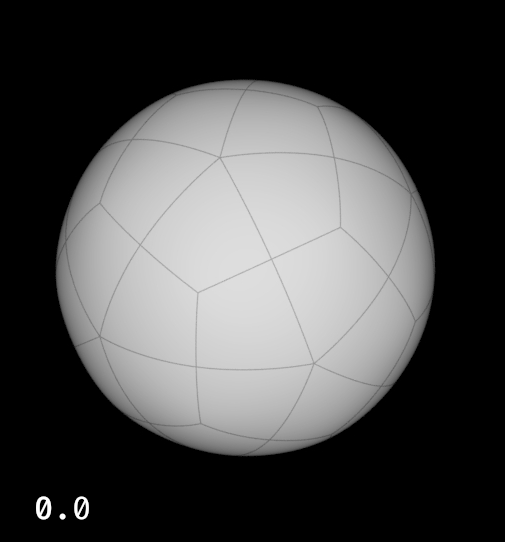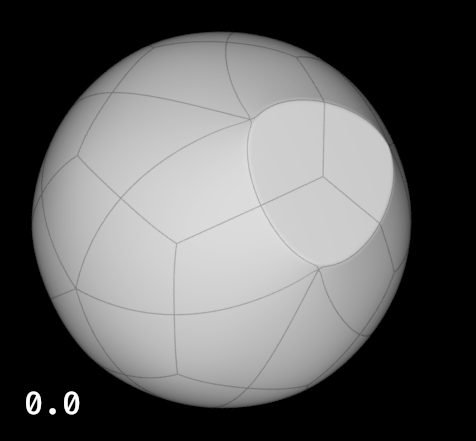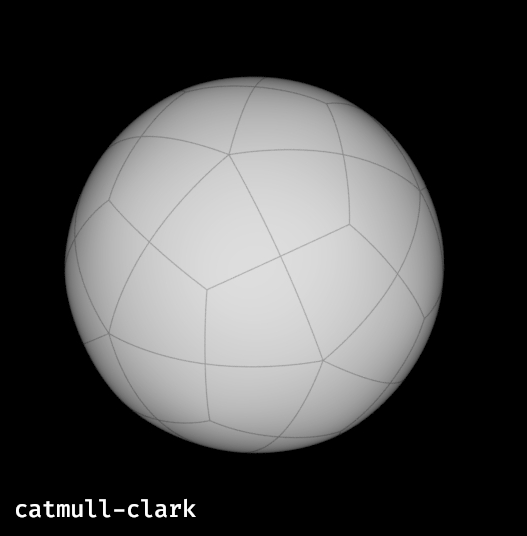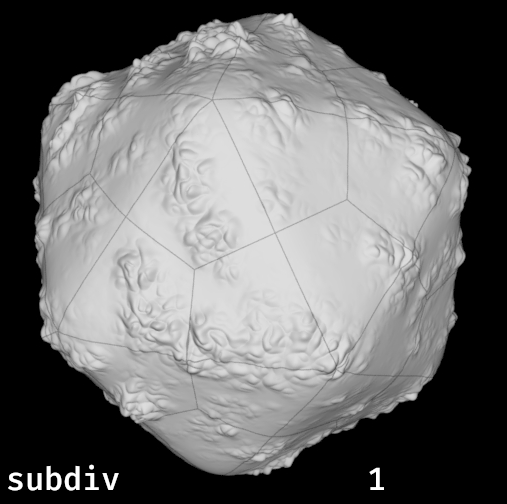...
- Always model the simplest control cage possible.
- Always view your model with smoothing or render it using PxrVisualizer.
- You can even model in a live PxrVisualizer render !
Use creases to make sharp or semi-sharp edges without adding extra edge loops.
Section Column width 410px Column Panel bgColor #EEE titleBGColor #DDD borderStyle solid title Subdiv Crease demo We selected all the edges of an isocahedron and animated their crease value from 0.0 to 5.0.
All edges can have different crease values and still keep smooth transitions accross the final surface.
Corners work like creases for vertices.
Section Column width 410px Column Panel bgColor #EEE titleBGColor #DDD borderStyle solid title Subdiv Corner demo In this animation, 3 edges of a triangular face have a crease value of 5.0.
We increase the triangle's vertices corner values from 0 to 5.0.
Note the very smooth transitions around the tightened areas.
- There are 3 type of subdivision surfaces.
- Catmull-Clark is the most flexible and popular one.
- Loop is a triangle-based subdivision surface.
- No creases or corners
- useful for cloth simulations
- Bilinear is like a catmull-clark with infinitely hard creases on all edges
...
| Section | ||||||||||||||||||||
|---|---|---|---|---|---|---|---|---|---|---|---|---|---|---|---|---|---|---|---|---|
|
...