Contents
Scatter Enable
Enabling this toggle only calculates the data. To visualize and render this data, either Scatter to Diffuse or Scatter to Emission must be enabled.
Scatter
Intensity Scale
An overall multiplier on the generated scatters results.
Scatter to Diffuse
Write scatter results to the Diffuse Color volume. This can be used to bake a faux color and light contribution from the scatter source volume field onto the density volume. This option can be desirable for fires with smoke and explosions.
Contribution Scale
Multiplies the contribution of scatter in the diffuse color field.
Scatter to Emission
Write scatter results to the emitted color field. This can be used to bake a faux color and light contribution from the scatter source volume field onto the fire volume. This option can be desirable for explosions and fireballs.
Note: scatter color values that are not grayscale can produce unexpected color in renders.
Contribution Scale
Multiplies the contribution of scatter in the emitted color field.
Color Mode
Use a ramp or blackbody color vector to color the generated scatter data that can be applied to the diffuse and/or emission color field
Blur
Multiply with Temperature
Multiplies the scatter results with the fire intensity volume field to refine the area of effect. Can be desirable with explosions and fireballs where there can be a dark, cooler "crust" around hotter areas of temperature.