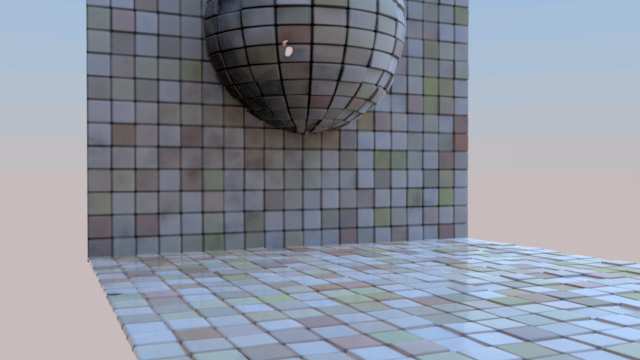Contents
PxrBump used to provide the secondary bump on displaced tiles.
Produces a bumped normal from a bump map (a scalar displacement map, so only the first channel is used for the displacement). Bumps are applied in object space. The change in scale between object space and current space is automatically applied by the node.
Texture atlas format files can be read in either UDIM (Mari) format or Mudbox format. This plugin also supports Rtx procedural texture plugins.
Input Parameters
Input Bump
If Input Bump is connected (and Filename is not specified), the pattern executes the upstream shader graph connected to Input Bump three times, once at the shading point and once at P+du and P+dv. Then it crosses the results to get the bump normal.
Note that if you have a fixed texture and UV, it is highly recommended to use the Filename parameter below because it is 3 times faster!
If Filename is specified below, Input Bump is ignored.
Filename
The filename of the texture. If not provided, Input Bump is used instead.
If Filename is specified, the pattern has no upstream graph connected. Instead it reads the bump value from the texture file. The input file can be a color or monochrome file; if the file is RGB, only a single channel (as specified by the First Channel Offset parameter) is read. The bump pattern gets the derivatives from the texture at the same time it filters it, which provides a performance benefit over using Input Bump.
The PxrBump pattern currently does not allow modifying the manifold of the texture.
First Channel Offset
First channel offset to be looked up for Filename.
Atlas Style
Specifies the style of texture atlas that is being used. If you specify an atlas style, the Filename parameter must contain a _MAPID_, which will be substituted automatically according to the surface parameterization and the style of atlas. Valid styles are:
- 0: None
- 1: MARI
- 2: Mudbox
Invert T
Inverts the t texture coordinate for texture lookup.
Blur
Specifies how much to blur the result from the texture.
Mip Interpolate
Selects whether to interpolate between adjacent resolutions in the multi-resolution texture, resulting in smoother transitions between levels.
Scale
An object-space scale applied to the bump.
Advanced
Input Normal
An additional normal to be added to the bump normal.
Reverse Normal
Reverse the resulting normal.
Adjust Amount
Amount to adjust the normals when the geometric normals are facing away from the camera. This is useful when we see cracks in the normals. You can find an example here.
Surface Normal Mix
The amount to mix the resulting normals with the original surface normals. Toward 1.0 will mix in more surface normals. You can find an example here.
Disabled
Use the geometric normal (ignore the modified bump).
Output Parameters
resultN
The bumped normal.