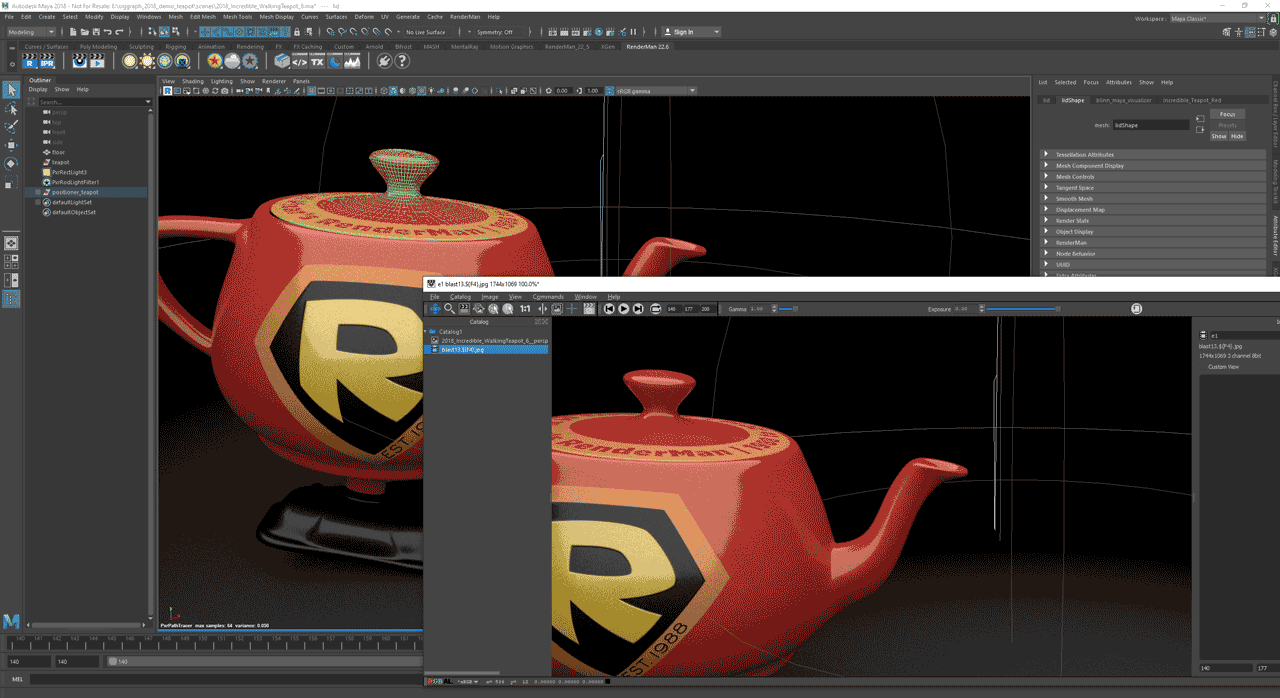Contents
Welcome to RenderMan for Maya 22!
This latest release of RenderMan for Maya 22 (RfM), includes a number of features to address feedback as well as some fixes to RenderMan for Maya workflow and performance.
Please see the release notes below for all the new capabilities and known issues! You may also wish to visit the migration page for selected highlights.
Now in RfM, problems caused by the presence of non-ascii characters in file paths (diacritics, etc.), RfM will error early (fail to load) with an informative message and warn if rendering resources are loaded from non-ascii paths. Please avoid accents, symbols, spaces, and other non-standard naming conventions in file paths, source files, and user names.
Playblast from Maya using the RenderMan Playblast Menu
What's New
- New Viewport Playblast Options – Improved integration with the Maya Viewport allows for better playblasts for approval
- Added support for swatch and material viewer rendering – These render via scenegraph, and only work when IPR is not running. Swatch rendering is disabled by default. Enable swatch rendering in the RenderMan preferences under the "workflow" tab
Miscellaneous and Important Changes
- The viewport has an optional progress bar with render time and user-definable infos
- When Hypershade was open while running IPR, selecting a new piece of geometry would trigger an unnecessary edit
- Added a new preference to prevent some RenderMan extension attributes from appearing in the channel box. A Maya restart is necessary for the pref to take effect
- There is a new playblast button in the viewport that will display playblasting options. The animation can be automatically opened in "It", fcheck, movie player, a custom app of your choice or not at all
- Viewport preferences have been moved to a new Viewport tab in the Preferences dialog
- *To avoid token substitution issues in file path attributes, we temporarily added a new pref in the User Interface section that allows users to disable File Path Editor support. Maya's File Path Editor will not recognize RenderMan nodes anymore but string substitution will work as expected. Please bear with us while we are working with Autodesk towards a more satisfactory solution
Fixes
Fixed a bug on windows where an imported rib file could end up with an undesired backslash in the file name that would result in the rib archive not being found at render time
Renaming shaders and shading group nodes now has the expected effect in RfM. In particular, renaming a shading group back to a previously used name was behaving oddly
Mayabatch renders will now include the "prman" tag when batch rendering via Tractor
Maya's leather, granite, and Brownian patterns could look different in renders after restarting Maya
Fixed a bug where animated Xgen wasn't updating when doing batch render via RIB file
Xgen palettes could unnecessarily get exported extra times
Fixed a very rare ABC parsing bug that would occur when a node is not named
The alembic solo function has been improved: double-click to solo a path, re-double-click to un-solo it
Specifying a Reference Camera for dicing now works. It's available globally under the Advanced tab, or on geometry nodes, under the Geometry section
Fixed an expression evaluation error cause by new lines in PxrSeExpr expressions
Texture Manager
Fixed a number of bugs when adding images or directories of images to the texture manager
The texture manager now offers to load all images in sub-directories, if there are sub-directories
The texture manager now rejects files with unknown extensions. A warning will be output with the file name
Preset Browser
Fixed configuration-specific incorrect scaling of menu fonts in the preset browser
Fixed incorrect gamma correction of preset browser preview renders
The preset browser will now correctly generate a preview image when saving a light rig
The render globals could fail to build when a scene contains old pre-22.0 nodes. We now run the scene conversion automatically if we detect a problem.
Displays and Display Channels coming from referenced scenes are now ignored.
Developer Documentation
You can find a useful Doxygenated developer documentation in the Developers' Guide under RfM2
Known Limitations
RenderMan for Maya
- Light Linking volumes is not currently supported
- Only motion blurred meshes and transforms retain their blur after frame changes during IPR
- Deselecting "Receive Shadows" does not work.
- Creating a mesh light from existing geometry during IPR will duplicate the geometry in-render. Restart the render to remove the duplicate.
- We do not support Camera Facing Curves in Xgen
- Xgen will not reflect changes in the Collection
- Limited UDIM texture support in viewport
- Maya Fur Feedback is not supported
- Playblast on Windows does not automatically play in "it", open the sequence manually
Xgen : Xgen will crash during live rendering unless you set Window > Preferences > Xgen > Multithreading to "off" (unchecked).