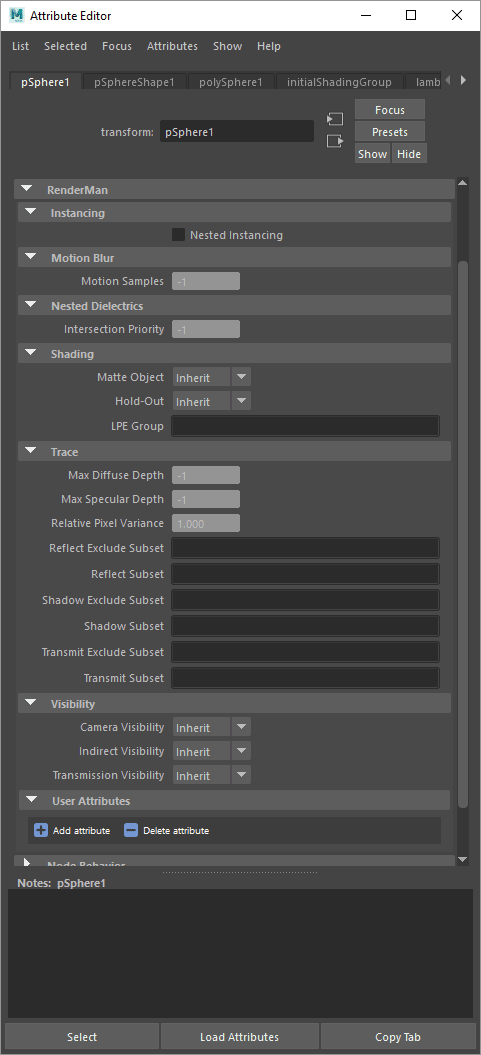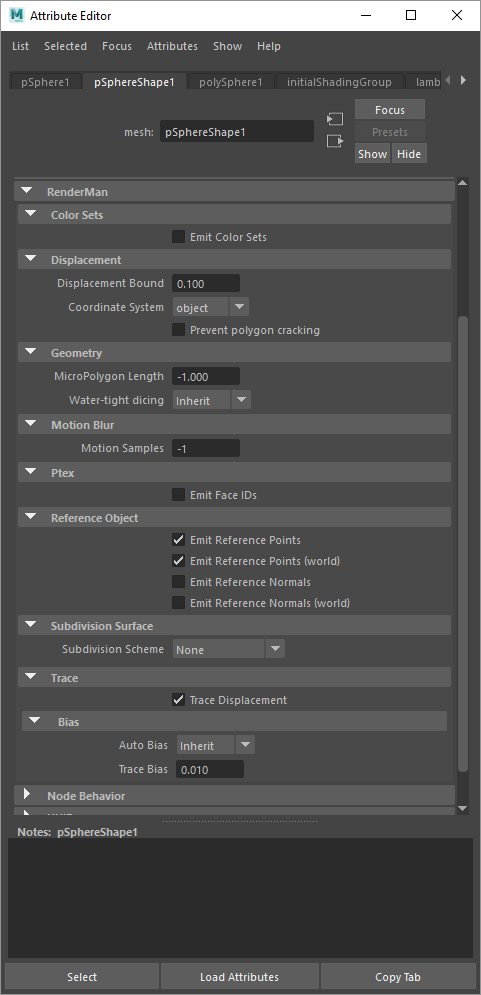Contents
When assigning instance attributes in Maya, they can be named like Primvars, where controls are found on the shape node. Or as attributes found on the transform node and variable per instance.
Example commands:
rfm2.ui.user_attrs.user_attrs_add(data_attr, nodelist, pdict) -> add to one or more nodes rfm2.ui.user_attrs.user_attrs_del(data_attr, nodelist, attrlist) -> delete from one or more nodes rfm2.ui.user_attrs.user_attrs(node) -> list all user attributes
Common
Name | Type | Default | Description |
|---|---|---|---|
| grouping:membership | string | empty | Grouping membership used for linking. |
| identifier:id | int | 0 | Lower 32 bits of 64 bit object id. |
| identifier:id2 | int | 0 | Upper 32 bits of 64 bit object id. |
| identifier:lpegroup | string | empty | Grouping membership used for light path expressions. |
| identifier:name | string | empty | Object instance name. |
Shading
Name | Type | Default | Description |
|---|---|---|---|
| lightfilter:subset | string | empty | Active light filter groups in lighting. |
| lighting:excludesubset | string | empty | Exclude light groups from lighting. |
| lighting:mute | int | 0 | Mutes light emission. |
| lighting:subset | string | empty | Light groups active in lighting. |
| Ri:Matte | int | 0 | Indicates matte object. |
| Ri:ReverseOrientation | int | 0 | Flip shading normals. |
| Ri:Sides | int | 2 | Geometry can be one or two sided. |
| shade:indexofrefraction | float | -1 | Override material IOR for nested dielectrics. |
| shade:relativepixelvariance | float | 1 | PixelVariance multiplier for camera visible objects. |
| trace:holdout | int | 0 | Indicates holdout object. |
| trace:intersectpriority | int | 0 | Raytrace intersection priority for nested dielectrics. |
| trace:maxdiffusedepth | int | 1 | Maximum diffuse light bounces. |
| trace:maxspeculardepth | int | 2 | Maximum specular light bounces. |
| trace:reflectexcludesubset | string | empty | Exclude object groups from relections. |
| trace:reflectsubset | string | empty | Object groups visible to reflections. |
| trace:shadowexcludesubset | string | empty | Exclude object groups from casting shadows. |
| trace:shadowsubset | string | empty | Object groups active in shadows. |
| trace:transmitexcludesubset | string | empty | Exclude object groups from refractions. |
| trace:transmitsubset | string | empty | Object groups visible to refractions. |
| visibility:camera | int | 1 | Indicates if object is visible to camera rays. |
| visibility:indirect | int | 1 | Indicates if object is visible to indirect (reflection and refraction) rays. |
| visibility:transmission | int | 1 | Indicates if object is visible to shadow rays. |
Added notes:
Emit Color Sets - Emits color sets assigned to objects, this is especially useful when rendering MASH objects with procedural coloring.
Prevent Polygon Cracking - Typically it's expected that you displace subdivision surfaces. However, should you need to displace a polygonal surface with "hard" normals, this option will attempt to prevent the object from coming apart once it's displaced.
Emit Face IDs - This is allows surfaces to make use of Ptex texturing.
Reference Object - _WPref and the place3d with the reference object should be parented below the object that you are animating. _WPref is necessary for instances to have the texture stick in the same way. However, during IPR if you move/translate your object and it does not deform, it is not re-evaluated and the _WPref is not updated if only the transform has changed. You will only see the correct values if you restart the render or trigger an update on the mesh somehow (for instance, tweaking the displacement bound).
These may also be referred to as "master attributes" for clarity versus Instance Attributes which may be varied per instance.
Common
Name | Type | Default | Description |
|---|---|---|---|
| identifier:object | string | empty | Object shape name. |
Shading
Name | Type | Default | Description |
|---|---|---|---|
| derivatives:extrapolate | integer | 1 | Extrapolated smooth normals across grid boundaries. |
| displacement:ignorereferenceinstance | int | 0 | Indicates if displacement shading should ignore properties of the reference instance. |
| displacementbound:CoordinateSystem | string | object | The name of the coordinate system that the displacement bound is measured in. |
| displacementbound:offscreen | int | 0 | Apply displacementbound to offscreen geometry when dicing. Geometry that is entirely offscreen, but displaces into view may be prone to undertessellation because of the offscreen dicing strategy. This can be corrected by enabling this control and setting a reasonable displacementbound. Doing so will incur a performance penalty commensurate with the size of the displacement bound. |
| displacementbound:sphere | float | 0 | Maximum displacement distance used to compute object bounds. This value should be as tight as possible. |
| Ri:Orientation | string | outside | Geometry winding order that determines surface normal. This attribute effects lighting and displacement. Supported values: inside, outside. |
| trace:autobias | integer | 1 | Enable automatic raytrace bias. |
| trace:bias | float | 0.01 | Manual raytrace bias in object space. Small values should be used to avoid artifacts such as shadow acne. |
| trace:displacements | integer | 1 | Enable displacement shading. |
Dicing
Name | Type | Default | Description |
|---|---|---|---|
| dice:micropolygonlength | float | 1 | Micropolygon distance in raster space for "instanceprojection" dicing. Values are expressed in pixel size. |
| dice:offscreenstrategy | string | viewfrustumdistance | Dicing method of objects outside the viewing frustum. Supported values: viewfrustumdistance, worlddistance, objectdistance. |
| dice:rasterorient | integer | 1 | Changes micropolygon size according to the viewing angle of a surface. When rasterorient is on, surfaces are coarsely diced at a glancing angle.This feature is very useful for ground planes and other large objects that are seen at an angle and it should be disabled for geometry that is instanced several times as it can be seen from different angles as well as when displacement details are lost. |
| dice:referencecamera | string | empty | Specify the camera used for dicing. If no reference camera is specified, RenderMan will use the primary camera. |
| dice:referenceinstance | string | empty | Specify the reference instance used for dicing and displacement shading. The reference instance is used to drive dicing and displacement based on its position, scale, user attributes, and scoped coordinate systems. Reference instances are specified by its identifier:name attribute (instance name). If no reference instance is specified, RenderMan will automatically pick the nearest instance inside the primary camera's view frustum. |
| dice:strategy | string | instanceprojection | Dicing method of objects within the viewing frustum. Supported values: instanceprojection, worlddistance, objectdistance. |
| dice:worlddistancelength | float | -1 | Micropolygon distance in world space for "worlddistance" dicing or object space for "objectdistance" dicing. |
| Ri:GeometricApproximationFocusFactor | float | 0 | Allows the renderer to use more coarse dicing for blurry objects due to depth of field. |
| Ri:GeometricApproximationMotionFactor | float | 0 | Allows the renderer to use more coarse dicing for blurry objects due to motion blur. |
Points
Name | Type | Default | Description |
|---|---|---|---|
| falloffpower | float | 0 | For use with points, if not supplied, or set to zero, the points will have a hard edge. A value of 1 is a "reasonable" value that emulates the usual cosine based falloff; this will likely be the goto value for most people doing volumetric particle effects. Values between 0 and 1 makes the falloff faster, eroding the point faster - point has "less presence". Values higher than 1 (up to infinity) makes the falloff slower to the point of being non-existent. |
Volume
Name | Type | Default | Description |
|---|---|---|---|
| dice:minlength | float | -1 | Volume minimum dice length. Negative indicates to automatically compute this value. |
| dice:minlengthspace | string | empty | Coordinate space of dice:minlength. |
| Ri:Bound | float[6] | 0 0 0 0 0 0 | Volume bounds. |
| volume:dsominmax | integer | 0 |
SubdivisionMesh
Name | Type | Default | Description |
|---|---|---|---|
| dice:pretessellate | integer | 1 | Pre-tessellate subdivision geometry to polygons. |
| dice:watertight | integer | 0 | Tessellate geometry with no holes. Watertight geometry requires less raytrace bias. |
| shade:faceset | integer[n] | empty | Active geometry face indexes. |
| stitchbound:CoordinateSystem | string | empty | |
| stitchbound:sphere | float | 0 |
NuPatch
Name | Type | Default | Description |
|---|---|---|---|
| trimcurve:sense | string | inside | Supported values: inside, outside. |
PolygonMesh
Name | Type | Default | Description |
|---|---|---|---|
| polygon:concave | integer | 1 | Allow concave polygons. |
| polygon:smoothdisplacement | integer | 0 | Output smoothed (per-vertex) normals as Ndsp primvar, if polygon:smoothnormals hasn't already inserted smooth normals. |
| polygon:smoothnormals | integer | 0 | Smooth (per-vertex) normals if not provided. |
Procedural
Name | Type | Default | Description |
|---|---|---|---|
| procedural:immediatesubdivide | integer | 0 | |
| procedural:reentrant | integer | 0 |