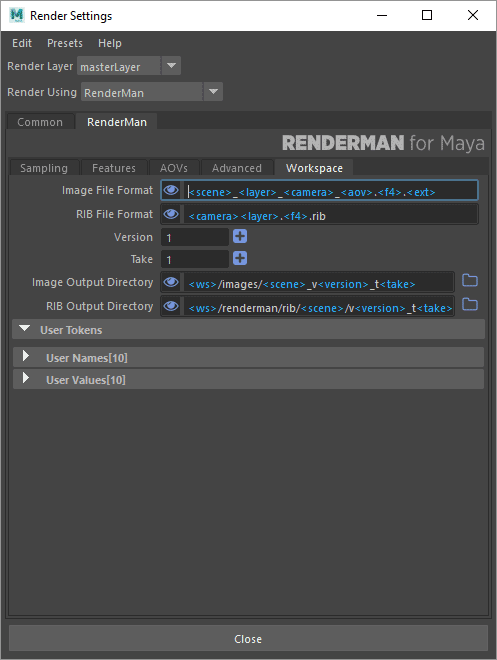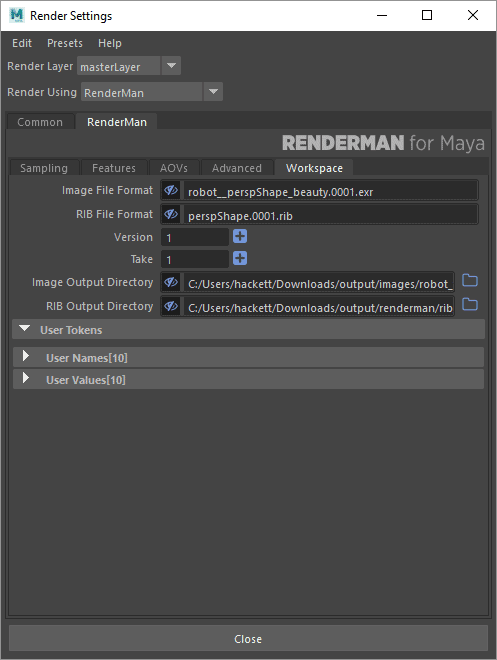Contents
The Workspace tab is primarily a viewer, displaying the settings and values for preferences and variables associated with your asset management policies.
Here you may use tokens to define the output naming and even automate them using your pipeline and User Names and Values. This is a convenient shorthand way to define naming conventions without typing things out as a long string and allowing the token to auto-resolve without user interaction based on project settings.
| Token | Meaning |
|---|---|
| <scene> | Scene Name |
| <layer> | Maya Layer Name |
| <camera> | Camera name |
| <aov> | AOV or LPE name |
| <f4> | Frame padding, 4 in this case |
| <ext> | File type extension |
| <ws> | Workspace, the file path in your project |
| <version> | Inserts the version number specified above |
| <take> | Inserts the take number specified above |
Since tokens are shorthand, you may wish to see what they resolve to before rendering. You'll notice the eye icon. Selecting this will show you the resulting strings of your token choices.