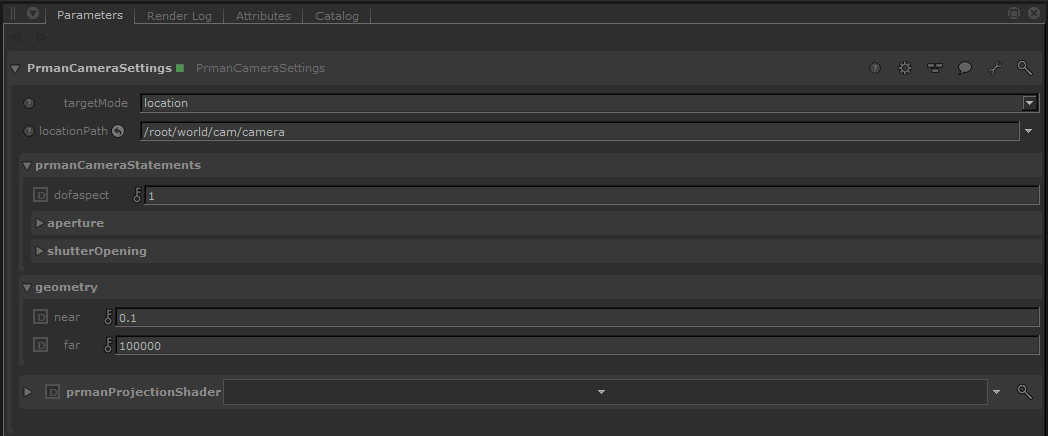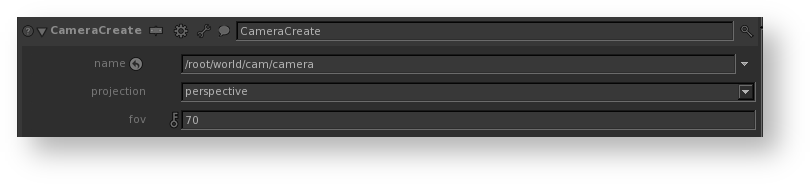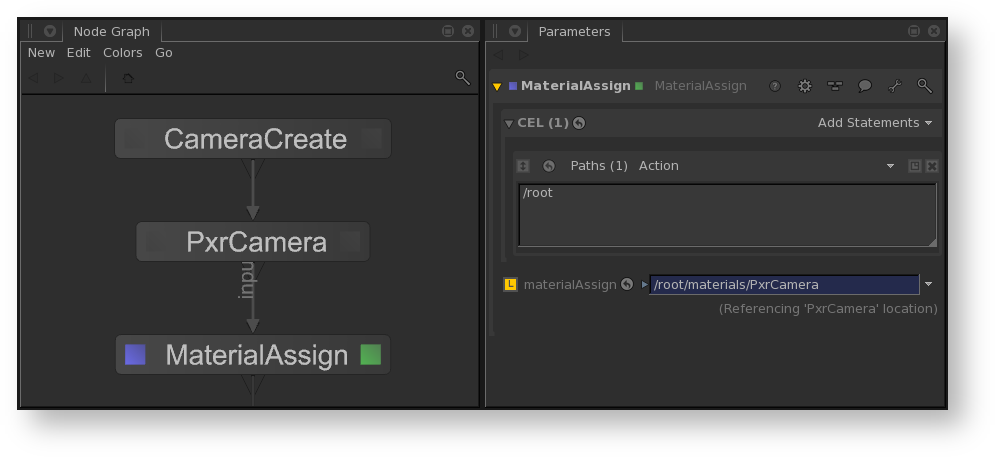Contents
PrmanCameraSettings needs an upstream camera or /root in the locationPath to populate the camera parameters.
PrmanCameraSettings
This node is used to set camera options and parameters like depth of field controls, shutter timing, render clipping planes, and other projection parameters. PrmanCameraSettings can be assigned per camera or to /root.
Projection Plugins
All the projection plugins that come with RenderMan are available in the prmanProjectionShader drop down menu by default. If you create custom projection plugins using C++, these will also show up in the drop down menu as long as they have Args files and are accessible via the RMAN_RIXPLUGINPATH environment variable.
If the prmanProjectionShader parameter is left empty, RfK will use the projection specified either in the CameraCreate node or Alembic_In camera.
Alternate workflows
Projection plugins can also be created with a Material or PrmanShadingNode and assigned to /root or a camera location with a MaterialAssign node.