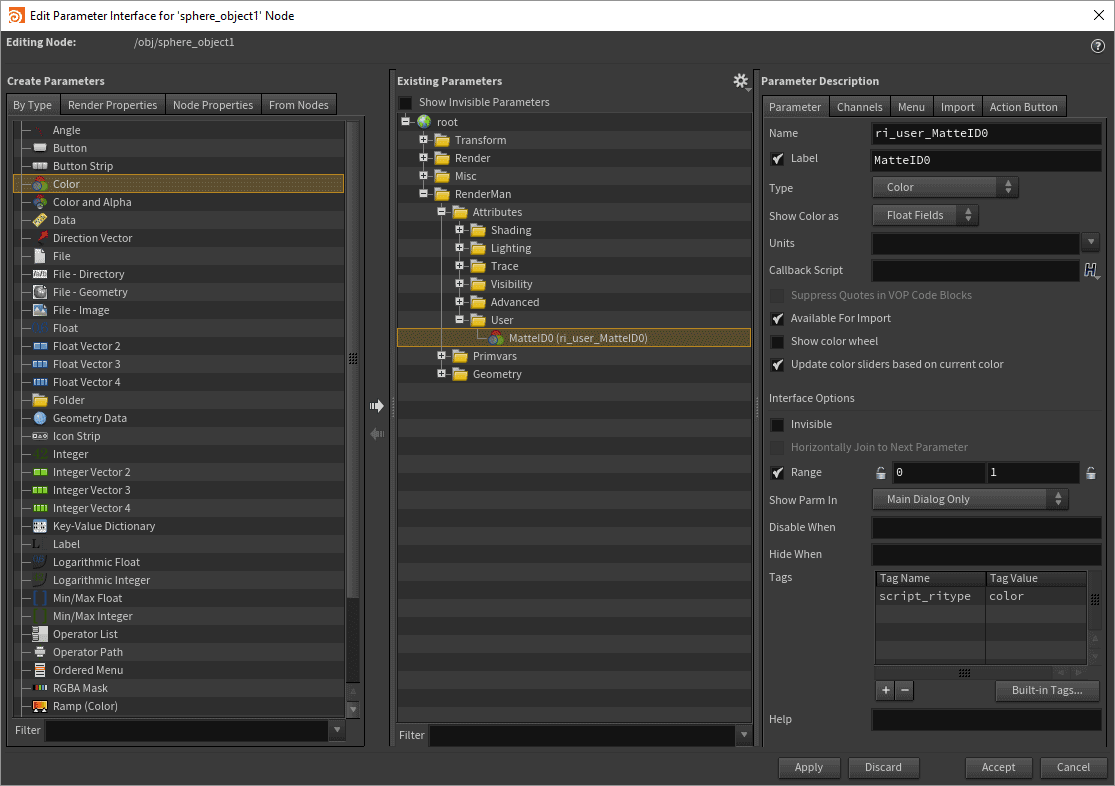Contents
To add a user attribute to an object, we add it via the Edit Parameter Interface.
Add a parameter to the User tab under either the Attributes or Primvars section in the RenderMan tab. The parameter must be located within the User folder and must be prefixed "ri_user_" to be read.
Setting up MatteID
Create a color attribute called "ri_user_MatteID0".
This will emit the following to the RIB.
Attribute "user" "color MatteID0" [0 1 0]