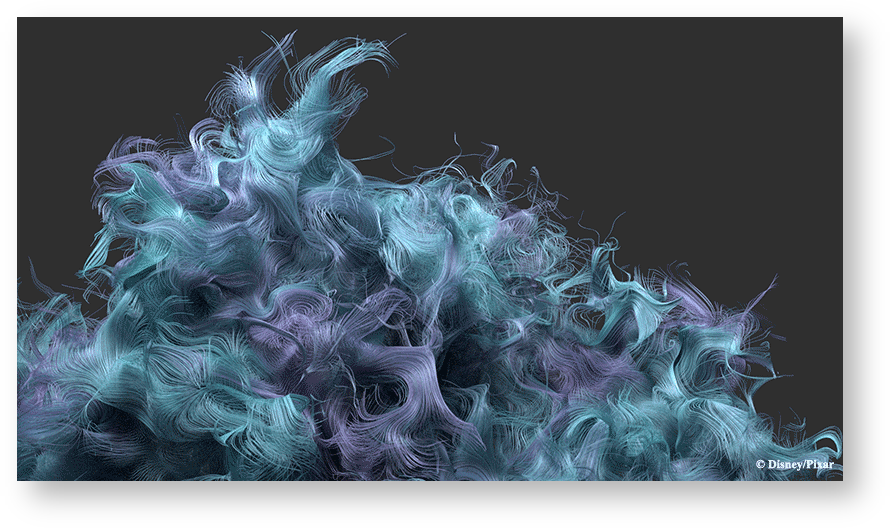Contents
Welcome to RenderMan for Houdini 22!
This new release of RenderMan for Houdini 22 (RfH), includes a number of new features to address feedback as well as many improvements to RenderMan for Houdini workflow and performance. Many parts of the plugin have been completely rewritten to improve integration into Houdini and simplify workflow.
- Rendering with RenderMan will not operate on Houdini Apprentice editions, see Side FX's website for options that allow Third Party Rendering
- Houdini Indie is only compatible with 17.5, you must be using at least version 17.5.210 or higher
"The Unsullied" by Dylan Sisson, rendered in RenderMan for Houdini
The PxrMaterialBuilder node is used to create networks for materials, this better mimics standard Houdini workflow.
What's New
INTERACTIVE RENDERING
Now you can render through all stages of your pipeline! From modeling to final renders, RenderMan is designed to give you immediate feedback. By skipping the export of a scene to RIB, artists can get an immediate look at their work in full ray traced mode and continue to interact and make changes without needing to restart the render.
HOUDINI CONTROLS
Care has been taken to use the standard Houdini controls and menus when possible. Your options for light linking, grouping, and more follow the workflows you've known from Houdini.
THE PRESET BROWSER
The Preset Browser allows you to import and export materials from both Maya and Katana's Preset Browsers, simplifying asset sharing and scene management.
TEXTURE MANAGEMENT
The Texture Manager now parses your scene and prepares the textures for you automatically! Additional options let you set global rules for processing.
CENTRALIZED CONTROLS
The ROP node has been reorganized and old options removed, reducing your choices to make images to the important controls you use every time.
AND MANY MORE...
- When RenderMan 22 is loaded, RenderMan 21 is disabled
- Support for pre-transforms, "keep position when parenting" parameter, and input independent transforms
- Allow automatic creation of intermediate directories for output display path
- Change to render shelf button for IPR rendering. Renders at current frame rather than frame specified by ROP and renders to mplay or "it" depending on your choice
- We override Houdini curve basis with RenderMan parameters
- Updated parameter ranges and default LPE expressions
- We now support User Color creation in RfH
- Invisible geometry is no longer evaluated for rendering, start up renders more quickly
We now obey focal units
- Supply stereo offset and stereo depths parameters on the camera
- Alembic
- Alembic xform motion blur now applied at SOP level
- We now apply material or transformation overrides to packed Alembic archives
- Added autocrop option to openexr, deepexr, and tiff display options
- OSL options added in the ROP node, Batch OSL execution is defaulted to on
- pre/post render and pre/post frame script attributes should now work on RIS and denoise ROPs
- Renamed BUILDARRAY to DYNAMICARRAY
- Shader Shelf buttons create and populate PxrMaterialBuilder
- We now support multi-channel OpenVDBs
- Obey Object Tab's candidate lights/objects when starting IPR, but edits during IPR will restart the render session
- Improved naming and icons to avoid version confusion with prior installations
- Read shop_materialpath attribute on instances
- RfH now supports creating SHOP procedural nodes from args files
Geometry with changing topology will motion blur correctly when velocity is present
- The master of instanced geometry can now be hidden using the usual Houdini display flag, without hiding all the instances
- Added an "As Archive" checkbox under the RIB tab of the RenderMan 22 ROP. The RIB that is written is usable as an archive, via a PxrDelayedReadArchive procedural SHOP
- On versions of Houdini that support it, Mplay is now launched with the appropriate OCIO LUTs enabled
- Pxr Light colors are now reflected in the light color guides in the sceneview
Instancing primitives
Point attributes set through AttributeWrangle nodes apply to instances
- The Capture RIB while rendering capability has been added
- Various Pxr Pattern nodes have had their user interfaces cleaned up and updated
- Simplified output and AOV creation in the ROP node
- Use Emissive Volumes as light sources with PxrVolume
- Enhanced Light Selection speeds up rendering for scenes with many lights
- Interactive rendering in the Scene View with Render Regions
- PxrSurface Layering
- AI Denoising from Nvidia in "it" (requires the Denoise option in the ROP node be turned on)
- Full integration with "it", interactive crop window and object selection
- Force candidate nodes and lights
- Auto light creation during interactive renders
- RIB output/batch rendering from RIB with VDB data
- Denoising of renders during batch processing now works as a separate ROP node
- Improved the user experience where light filters automatically reference VOP
- Added patterns to the submenu for VOP parameters
- Spare RenderMan parameter names have been changed
- .oso shaders found in $RMAN_SHADERPATH are automatically converted to otls, and stored in $HOUDINI_USER_PREF_DIR/otls/rfh_osllib.hda
- Added a node to support RenderMan procedurals
- Added autorender, cropwindow adjustment, and object picking from the "it" image tool
- Added support for interactive render regions in Houdini's Scene View window
- Custom SOHO parameters are no longer overwritten by RfH
- Versioned all new RenderMan 22 RIS nodes
- Added menu item to apply subdivide attribute to all all selected nodes
- Add time interest to shader networks
- Added ability to solo patterns in shader networks
- All materials should now be placed in "/mat" instead of "/shop" by default
- Preset browser can now import/export assets with OSL shaders
- Provide warnings when RMANTREE and RFHTREE are not setup correctly
Known Issues
- PxrMaterialBuilder cannot currently be exported as a digital asset
- Applying undo of deleted nodes or collapsing to subnet may not work as expected
- Interactive Render Regions may require adjustment to start rendering
- Rewiring subnet indirect inputs
- No error messages when OSL shader fails to compile
- Auto camera creation for IPR
- RenderMan clipping planes
- If a light instance's master is disabled, the first render/update will still show the master
Known Limitations
- Tractor Integration
- Rendering with Mantra lights not possible
- Bypassing shader nodes
- Rendering with Houdini VOPs