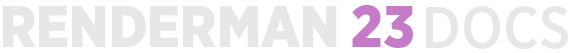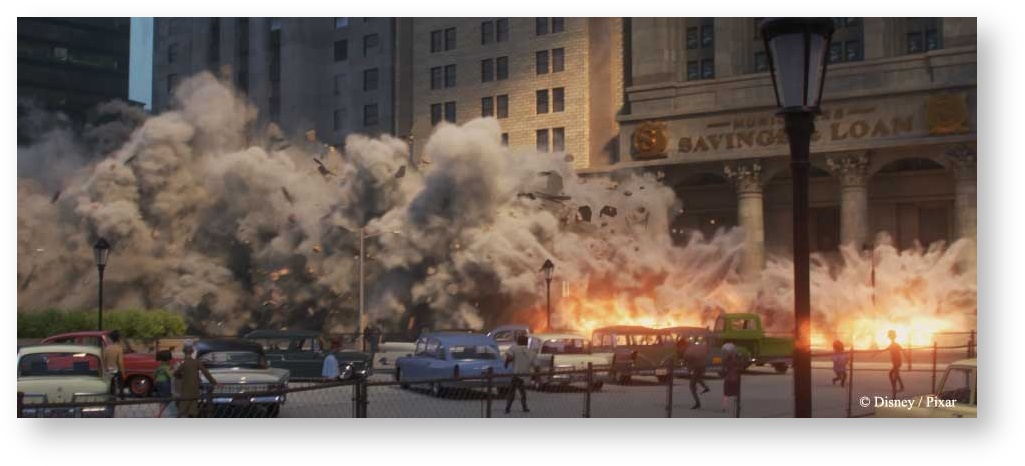Contents
Toy Story 4 © Disney/Pixar
Welcome to the RenderMan 22 Documentation. Here you can find information on how to install, license, and use RenderMan and the various integration options like Maya, Houdini, and Katana. You can use the links on the left Contents Bar to navigate around. For further support you can visit us on the Answers forums!
RenderMan gives artists access to Pixar’s toolbox for lighting and look development, real tools that have already created amazingly sophisticated and complex imagery for feature film. This release represents exciting changes to the rendering framework, which has been tested and proven on feature films such as Coco, Blade Runner 2049, and Star Wars: The Last Jedi, establishing RenderMan as the most advanced rendering platform available. Developed for animation and VFX, RenderMan is focused on expanding the creative horizons for storytelling while raising the bar for performance and quality. More than just a renderer; it is a complete shading and lighting ecosystem, more powerful, accessible, and interactive than ever before.
Pixar's new commitment to users continues with the introduction of more examples, tutorials, and enhanced documentation for users of all levels that will continue to grow.
RenderMan 22 - Revolutionary New Workflow
RenderMan 22 brings truly interactive rendering that works with the artist from concept to completion.
Artists can continuously render while modeling, animating, texturing, shading and more! Previously artists may have had to restart renders to see their changes to their scene during live or interactive rendering. Many of these roadblocks have been removed so that you can continue to work while seeing the image refine. Importing and exporting assets are now visible in-render as are changes to geometry while modeling, updates to animation, object placement, material and light parameter tweaks, even swapping asset versions!
Examples include:
- Rendering playblasts in RenderMan for client approval on animation
- Placing textures interactively
- Refining light position and parameters
- Importing and replacing assets while rendering
- Grooming hair for the perfect look
- Trying new camera angles or framing for the perfect composition
Image from Incredibles 2
Selected highlights of RenderMan are:
True Interactive Rendering — Rely on RenderMan like never before with the ability to continuously render while you work. We no longer use the intermediate step of rendering to RIB in interactive sessions. See changes immediately and make decisions sooner while refining your artistic choices. RenderMan has the ability to update while artists model scenes, complete layout, perform look development, and much more. We've removed many of the restrictions that require users restart a render or wait for feedback.
All New Curve Representation — We introduce new curve rendering techniques designed around ray tracing large amounts of curves while editing grooms and looks without needing to re-render to see changes. Now you can comb, style, and dye without having to wait!
Lighting Improvements — Changes to our light selection techniques improve convergence on scenes with many lights and many types of lights at the same time. Move lights and change parameters with immediate results.
UI Enhancements — Bridge products enjoy streamlined workflows to enhance our interactive rendering capabilities. Improved exposure of RenderMan Attributes and Options help users make decisions and see results at all stages of production.
Rewritten RenderMan for Maya — RenderMan for Maya has been redesigned. Better integration means less looking for options, fewer clicks, and faster images. Render directly to Viewport 2.0 and see your changes as they happen. Time to first pixel is greatly reduced and your work is uninterrupted.
A New Ray Tracing Core — To compliment our interactive always-on workflow, we've rewritten the ray tracing core to improve speed and quality. Scenes interact quickly and converge faster than ever before!
Opacity from Presence — We now support partial presence values (values between 0 and 1) for true opacity. This changes to how we calculate presence on camera rays and results in partially opaque effects up to a user-specified depth in the integrator.
OpenVDB Updated — PxrVolume provides more options to enhance performance as well as new support for OpenVDB 4.0.
Previous documentation versions (prior to 21) can be found through the RenderMan Support Forums for download. View your archive downloads and find the version you need, the documentation bundle is available on the page after selecting "Next" from your version choice.
The Doxygen package for software developers is available under the Developer's Guide.