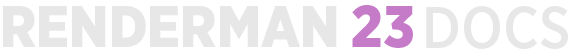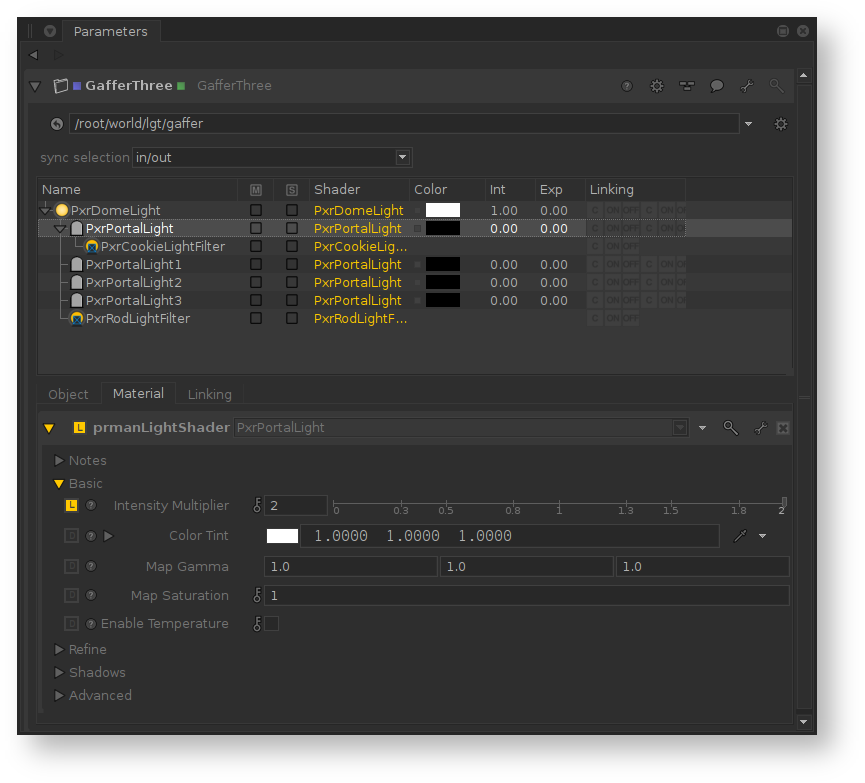Contents
PxrPortalLight can provide great quality improvements over PxrDomeLight for interior scene renders. Portals also allow you to selectively use multiple Dome Lights in a scene, and use certain light filters that don't work with Dome Lights.. This document outlines the steps required to set up Portal Lights in Katana.
Creating Portal Lights
A Portal Light on its own will not contribute light to the scene. The Portal needs to be a child of a Dome Light to have any contribution. A Portal inherits parameters from the parent Dome and either multiplies or overrides those parameters if its own equivalent parameter is set.
Light Filters and Portal Lights
Any light filter applied to a dome light will automatically be applied to that dome's portal lights. Portal lights can also have their own light filters.
Additional Notes
Changes to Portal Light position can be slow to update in Live Rendering. In such cases, you can improve performance by setting the 3D update mode to "Pen-up".