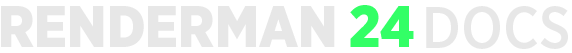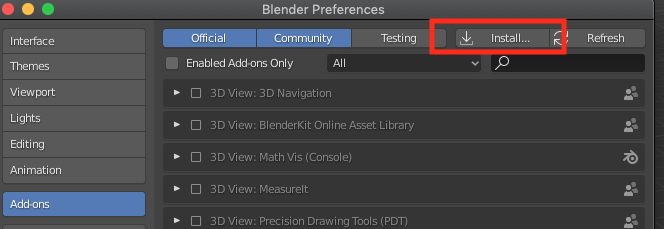Contents
RenderMan for Blender requires that RenderMan Pro Server also be installed and licensed.
For instructions on installing RenderMan Pro Server, see Installation and Licensing.
Blender Version
Please note that due to the change in the version of Python in Blender 2.93, RenderMan only supports Blender versions up to 2.92 at this time.
Downloading
(BETA) Download RenderMan for Blender from the RenderMan downloads page:
https://renderman.pixar.com/forum/download.php
Installing
Like any other addon for Blender, RenderMan for Blender can be installed from a .zip file in the Blender preferences, under the Addons tab:
- Click the Install button
- Browse for the RenderManForBlender.zip file
- Click Install Add-On.
Now you are ready to use RenderMan for Blender. See Getting Started in Blender to begin using RenderMan for Blender.