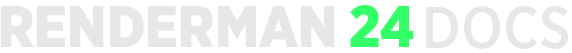Contents
Welcome to RenderMan for Katana 24.0!
RenderMan for Katana (RfK) capitalizes on the changes made for newer versions of Katana and continues full support of the latest RenderMan 24.0. See the RenderMan Release Notes for more details.
This current release offers support for:
- Katana 3.1
- Katana 3.2
- Katana 3.5
- Katana 3.6
- Katana 4.0
Please see the release notes below for all the new capabilities and known issues!
What's New
RenderMan for Katana has been extended to support all of the features of RenderMan 24, including:
- XPU™ – Switch to XPU for doing Look Development from within PrmanGlobalStatements and via the "renderman" menu in the Katana Preferences. XPU is Pixar’s hybrid CPU + GPU rendering technology is a next-generation rendering engine, rewritten for speed and efficiency on film production assets. This first phase of XPU is focused on accelerating look development for shading artists
- Lama – Use RenderMan 24's new Layered Materials developed at Industrial Light and Magic. It introduces a modular approach for building materials.
- Stylized Looks™ – Move beyond physically based shading and lighting into a world where you can easily create a variety of styles for your projects. You can non-destructively control outlines, create sketch patterns, and develop a wide range of unique looks. Use the PrmanStylizedLooks macro to create the necessary AOVs, display filters, and pattern required to enable stylized rendering
- OpenColorIO – Robust support for the industry standard ACES color management system and other color spaces
- Live Statistics – Watch your rendering resource usage live, thanks to a completely redesigned statistics system that prioritizes interactivity and extensibility
OSL Patterns – We have converted the great majority of C++ patterns to OSL. This conversion allows the sharing of code between RIS and XPU, which provides confidence that the renders from RenderMan XPU are representative of what you will see in RenderMan RIS. C++ patterns are still supported, but they will only work in RIS
- And more!
Additional Changes
Miscellaneous Changes
- The "prmanPattern" terminal type has been removed from material nodes
- The widget is now automatically set to "null" for all OSL outputs, so there is no longer a requirement that shader writers add this to their output parameters' metadata
Alembic_In_Prman has been removed as the multithreaded advantage it had has been supplanted by the new multithreading features in Alembic_In from Foundry
- There are new icons in GafferThree and the Katana 4.0 lighting tools for the RenderMan lights and light filters
- RfK now uses the name of the struct as the default type tag for osl struct parameters. If the connection type is set via the "tag" metadata, that will override the the default
- Several tweaks have gone into the UI to allow for our conversion of patterns to OSL from C++
- The default value for pixelfiltermode has changed from "weighted" to "importance"
- The PrmanPresetBrowser now supports importing/exporting display filters as NetworkMaterials assigned to /root
- Several shading parameters have changed names between RenderMan 23 and 24 (See the RenderMan release notes). The PRMan24 shelf has a script - Update Shading Networks (23 -> 24) - that will upgrade existing PrmanShadingNodes in the scene. This should be run before flushing caches or the old parameter connections will be lost. There is also an option - PrmanGlobalStatements->plugin->Compatibility->updateMaterialParameters - that updates the parameters in the final material attribtues. This should only be used as a temporary method to compare renders between versions until material networks can be updated
- The prmanSuppressMasterId attribute, which is used to enable variable ids per instance, has been renamed to prmanSuppressPrototypeId
Bug fixes
- Dynamic array parameters in OSL shaders are now supported by RfK.
Known Limitations
Live Statistics
The initial integration is available, but live statistics are turned off by default. Artists can turn on the statistics through the buttons in the UI.
Shading Nodes
- Several shading parameters have changed names between RenderMan 23 and 24 (See the RenderMan release notes). The PRMan24 shelf has a script - Update Shading Networks (23 -> 24) - that will upgrade existing PrmanShadingNodes in the scene. This should be run before flushing caches or the old parameter connections will be lost. There is also an option - PrmanGlobalStatements->plugin->Compatibility->updateMaterialParameters - that updates the parameters in the final material attribtues. This should only be used as a temporary method to compare renders between versions until material networks can be updated
Katana Limitation
- The Monitor doesn't support adding/removing displays during a live render
- If you use ROI and overscan or cropWindow, the ROI will have to be adjusted slightly after a resolution edit to get the correct value during a live render
- Instanced lights with filters using the "Light Filter" coordsys have an incorrect transform. The workaround is to promote the light filter to a shared light filter using a light filter reference.
- We do not receive live render edits from Katana for nodes added at the end of the node graph, right above the Render node. If a no-op node (e.g. Merge) is inserted above the Render node and the node is added above that then the edit is received.
- Any live updates will cause interactive motion blur to be disabled. The render must be restarted.