Contents
Lightyear © Disney/Pixar
Welcome to RenderMan for Katana 25!
RenderMan for Katana (RfK) capitalizes on the changes made for newer versions of Katana and continues full support of the latest RenderMan. See the RenderMan Release Notes for more details.
This current release offers support for:
- Katana 6.0
- Katana 5.0
- Katana 4.5
- Katana 4.0
What's New
RenderMan for Katana has been extended to support all of the features of RenderMan 25, including:
- The new RenderMan Denoiser uses the same workflow in Katana as the legacy denoiser.
- The existing PrmanDenoiseChannelOutputDefine and PrmanDenoiseRenderOutputDefine macros have been updated to create the new AOVs required by the denoiser. You will need to recreate these nodes in your scenes to use the new denoiser.
- In the PRMan 25 shelf, there is a script to open the RenderMan Denoiser UI.
- See the Denoiser in Katana documentation for more information
- The PrmanStylizedLooks macro was updated to add new AOVs required for new features in RenderMan 25. You'll need to recreate this node in your scene or manually add the new AOVs in order to render old scenes.
RenderMan for Katana 6.0!
- The Material Soloing Feature of Katana 6.0 is supported for Katana 6.0v2+.
USD Material Interchange
- Sharing USD materials between RfH and RfK is now possible without modifying the USD on import or export. Outputs for RenderMan shaders now default to TYPE_out (bxdf_out, displace_out, light_out, etc).
- The changes to RfK mean that any scripts in your pipeline looking for the old output name "out" will need to be updated.
- Any PrmanShadingNodes created in older versions can be updated via the UpdateShadingNetworks shelf script.
- Materials that use the old output names coming in via UsdIn will be converted automatically. This automatic conversion will be removed in a future version, so please update your USD materials.
Changes
The PrmanGlobalStatements and PrmanObjectStatements nodes were updated with the latest RenderMan 25 settings.
RfK now automatically appends the default search paths for RMAN_RIXPLUGINPATH and RMAN_SHADERPATH, so you no longer need to manually append them when setting those environment variables.
- PrmanGlobalStatements now automatically sets the OCIO options based on the
$OCIOenvironment variable. If your pipeline is already sets these options in your scene in another method, ensure this happens downstream of PrmanGlobalStatments. - Some Lama bxdf parameters changed between 24.0 and 25.0. RfK will automatically update these parameters for materials coming in from UsdIn. Materials created in the Katana scene can be updated manually with the Update Shading Networks (24 -> 25) script on the PRMan 25 shelf.
Bug fixes
Support added for OSL float[2] to OSL float[2] connections.
In Katana 4.5+, the mapping of katana scope attribute to prman primvar type changed. scope=vertex is now a varying primvar and scope=point is now a vertex primvar. Because of this change, users may need to update the scope attributes if katana is not handling them properly. RfK has been updated to respect this new mapping, so will no longer emit warnings for those primvars.
Fixed some "invalid escape sequence" warnings in Katana 5.0.
- Fixed a crash that could occur when you add and then delete a light during a live render.
Fixed some issues where existing attributes in prmanStatements with the old attribute names would would override an attribute set with the correct new name.
Removed unnecessary RfK warnings about shaders with an "osl:" prefix not being found that would happen when importing materials with UsdIn.
Known Limitations
Versions
- The minimum version of Katana 4.5/5.0 is v4.
Installer
- Installing on Windows to a drive other than C: may fail
Live Statistics
Live statistics are turned off by default. Artists can turn on the statistics through the buttons in the UI.
Katana Limitation
- If you use ROI and overscan or cropWindow, the ROI will have to be adjusted slightly after a resolution edit to get the correct value during a live render
- Instanced lights with filters using the "Light Filter" coordsys have an incorrect transform. The workaround is to promote the light filter to a shared light filter using a light filter reference.
- We do not receive live render edits from Katana for nodes added at the end of the node graph, right above the Render node. If a no-op node (e.g. Merge) is inserted above the Render node and the node is added above that then the edit is received.
- Any live updates will cause interactive motion blur to be disabled. The render must be restarted to see motion blur.
Changes in RenderMan for Katana 25.1
- Issues seen when performing ROI edits (particularly shrinking a crop window) during a Live Render session in RfK (including crashes and wrong renders) have been fixed. RMAN-20580
- Fixed issue that prevented usd lights from rendering in RenderMan Hydra delegate in Katana 6. RMAN-20323
- Fixed a crash that could happen when switching between RenderMan Hydra delegates in Katana. RMAN-20324
- Issues seen when performing ROI edits during a Live Render session in RfK (including crashes and wrong renders) have been fixed. RMAN-20580
Changes in RenderMan for Katana 25.2
- Fixed bugs with the enable checkboxes in the PrmanStylizedLooks macro:
- Added two switch nodes to fix an error when all display filter checkboxes are disabled. The SNAC node would complain that there were no connections.
- Added an OpResolve node after the display filter network material to fix an issue where the enable checkboxes wouldn't update the live render correctly unless Flush Caches was pressed