

When not using the shelf menu, the archive node can be found under RenderMan > Light in the Hypershade, this is classified as a light so that Maya draws the locator for the archive. |
Suppose you have a model that's gotten complicated. When starting a render, the time it takes until you see the first pixels is getting long. Or maybe you've completed your assets and now it's time to deliver them to lighting (in a package that should not be altered by the lighter). This is a job for the RenderMan Archive node! This option pre-translates the scene parts to a RIB file. This saves time translating scene entities when you hit render and relieves Maya from keeping all these parts alive in memory. Let's take a look at how it works.
Select the top node of the model so collect all the parts.
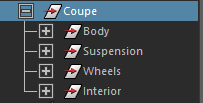
Then go to the RenderMan menu to export a RIB archive.
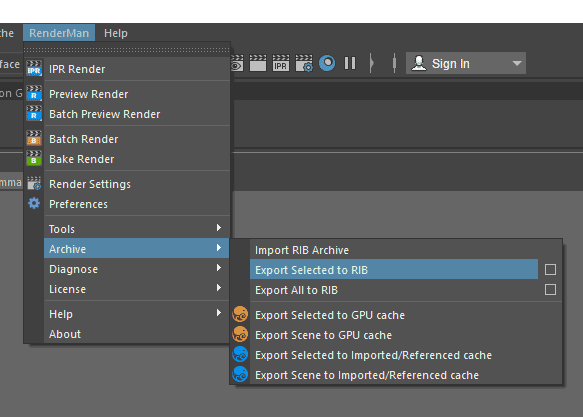
Or, to access the full set of options when creating an archive, select the options box. We will export a RIB file as well as a GPU cache for display in the viewport for convenience.
When loaded you'll see a bounding box around the model, and a GPU cache of the original geometry. This example exported a single RIB archive for one frame. Let's assume this car is parked – permanently. Although you may export an animation as a sequence of RIB files, this is found in the options of the archive menu selection.
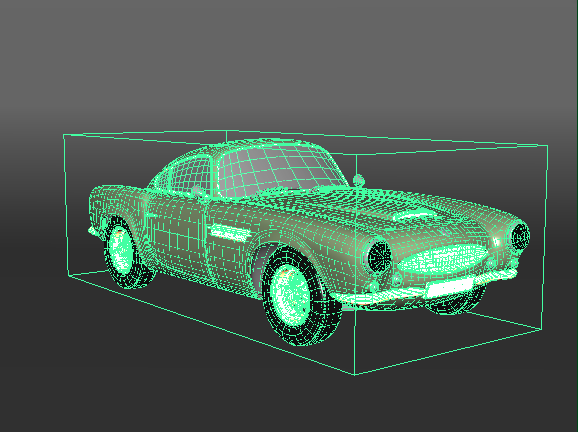
The node called CoupeRibArchive is your archive (from the original name). If you decide to remove the archive, simply delete that node and all traces of it will be gone from your scene.
When RenderMan for Maya encounters an archive node while translating a scene for rendering, it uses the archive and ignores the rest of the geometry in the hierarchy.
The archive node can be used by itself. You can update this file by versioning from the original asset file and then pointing to the new file in the CoupeRibArchiveShape node. Notice that the node also contains an Alembic GPU procedural for the display in the viewport.
The RIB archives do not have the ability to alter the assigned shading. It is designed as a complete export with the original materials assigned on import. If you want a format for altering shading after the fact, use the Alembic workflow instead.
Here is how the viewport looks with three instanced RenderManArchive nodes, each referencing the original archive. All the original geometry has been deleted from the scene, so we are seeing the GPU cache for the archives.
And the final render.

RenderManArchive nodes can be instanced in a few different ways in Maya.