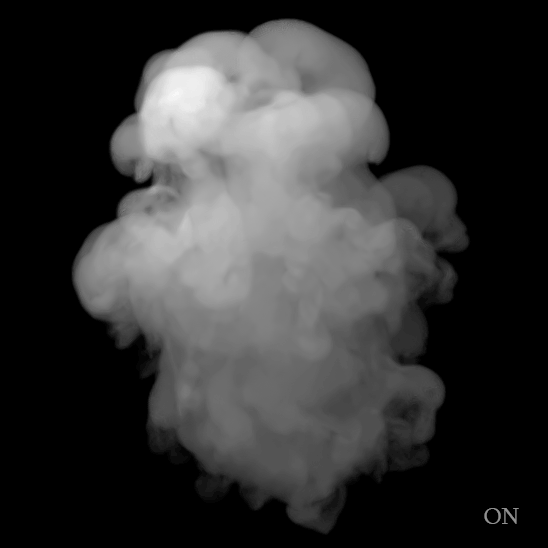
This workflow may differ in the completed product |
See Denoise Workflow for more information. |
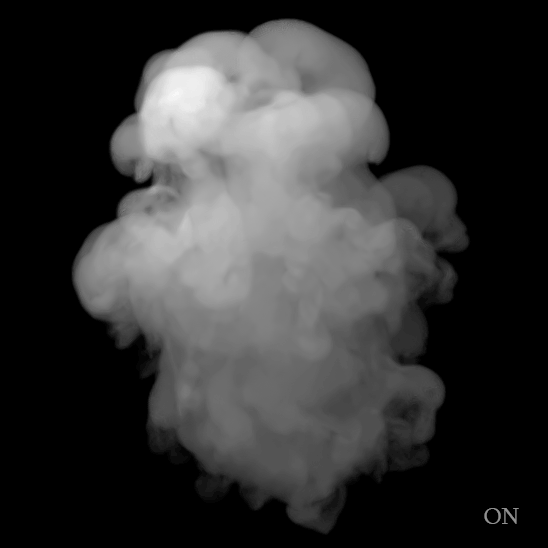
To output the multichannel EXR for the denoising workflow:
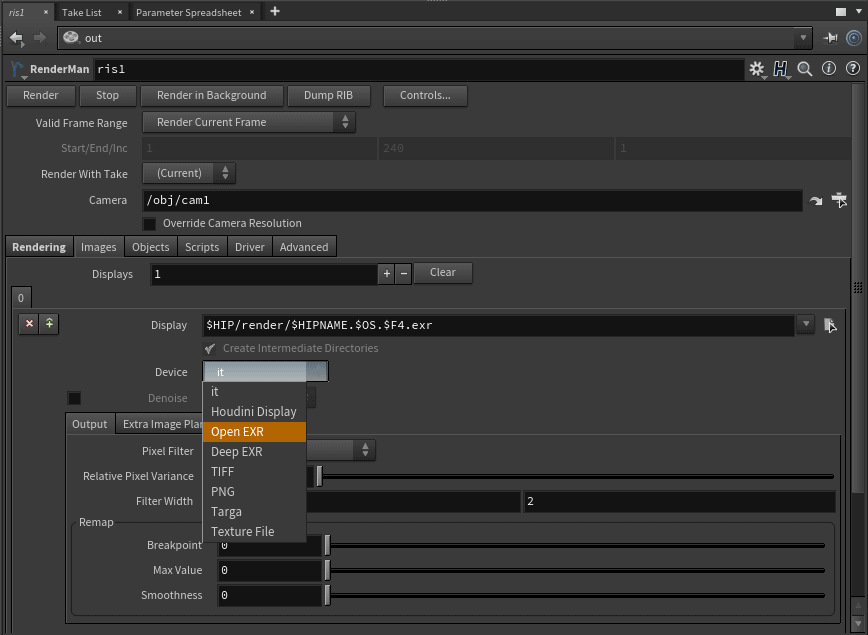
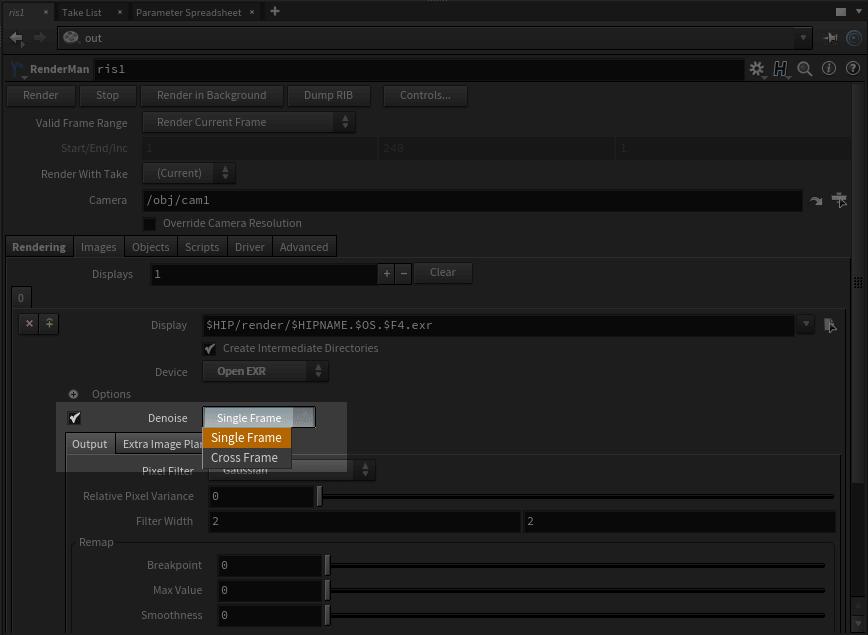
Additionally, you must set the RenderMan RIS ROP's Options > Common > Pixel Filter mode to Importance. If this is not set, it will introduce artifacts during the denoise process. This setting is also required to the use the Nvidia Denoise preview in "it" |
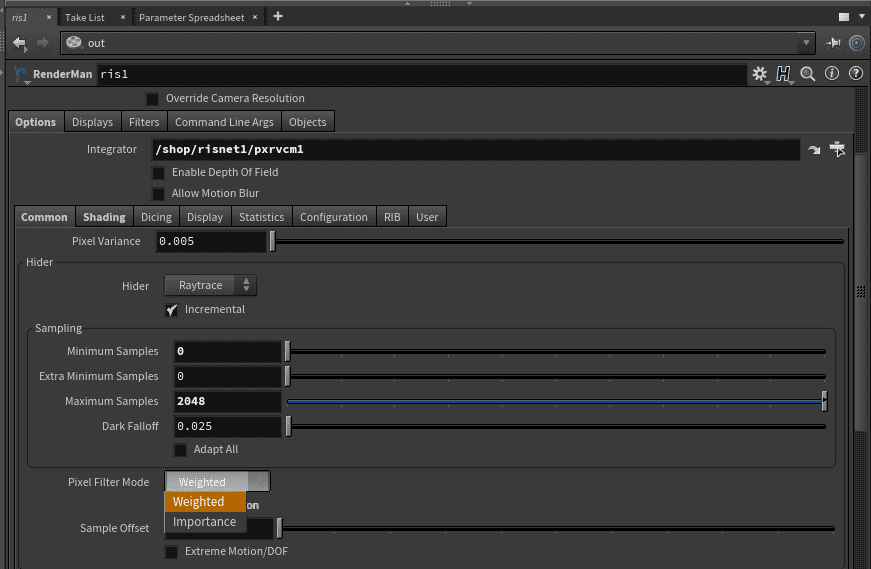
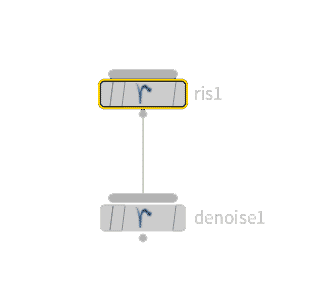
You have two choices in the Denoise ROP node of importance:
For users wanting to output AOVs for Denoising manually (for the purpose of rendering separate EXRs and not a multi-channel EXR), you can manually select the Denoise AOVs under Displays, be sure to use the Importance Sample Filter as described at the beginning of the document. Keep in mind the Denoise feature requires a multi-channel EXR to work.