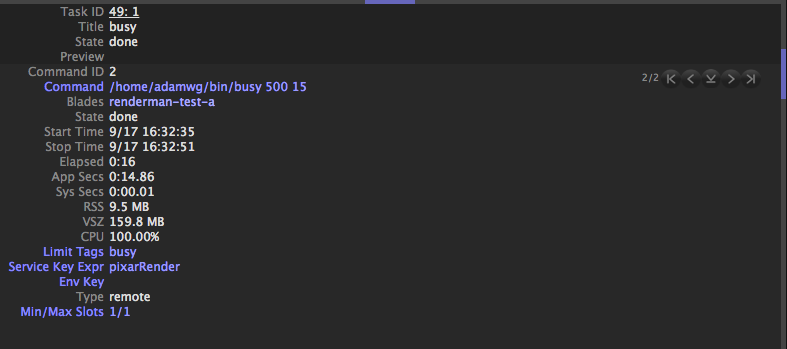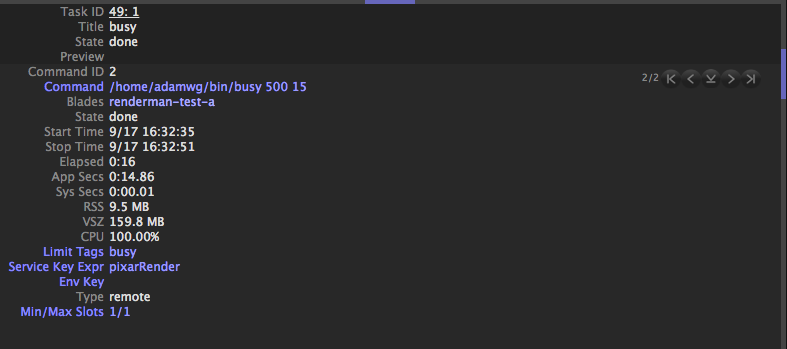The Task Info pane displays information specific to the task that is currently selected in the Task Graph pane.
The pane is divided into two sections. The top section gives global information about the task, including task id number, title and current state.
The bottom section gives information on the task's commands. If there are multiple commands within a task, arrow keys to the right side of the pane can be used to display information on all of the task commands.
The command attributes in blue are editable and can be used to affect the dispatching of a job's tasks after the job has been submitted.
Editable Fields
- Command - This is a space-separated list of strings that represent the argument vector (argv) of the executed command. If spaces are to appear in an argument, the argument can be enclosed in double-quotes or the space can be escaped with a backslash.
- Limit Tags - The limit tags field is a comma-separated list of strings representing the tags to be associated the command. For example, an entry like "maya, shake" would cause both "maya" and "shake" limit counters to be incremented when the command is active.
- Service Key Expr - This service key expression is a string describing the resources required for the command. More information can be found in the Job Scripting Operators page.
- Env Key - This is a comma-separated list of envkey names specifying environment handlers that are added to the launch chain.
- Min/Max Slots - This specifies the minimum and maximum number of slots required to schedule the command.