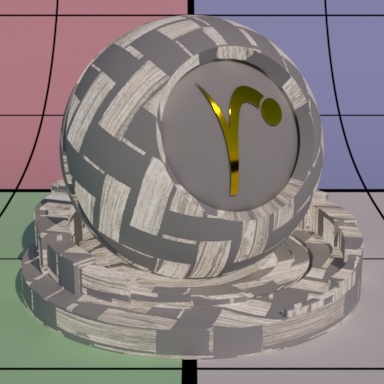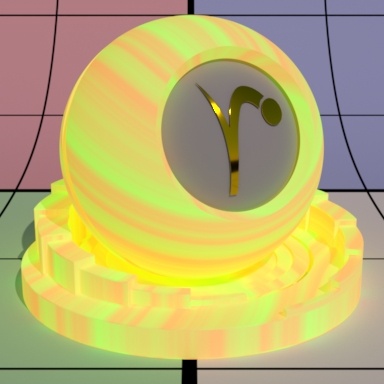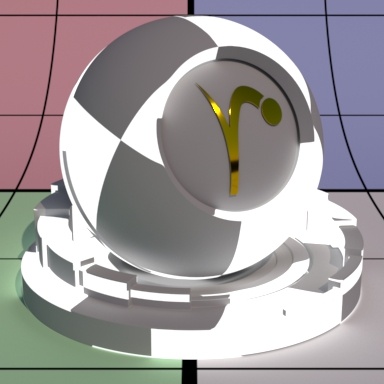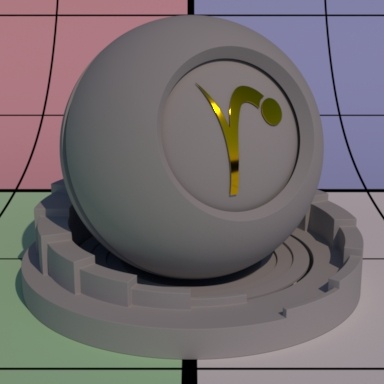
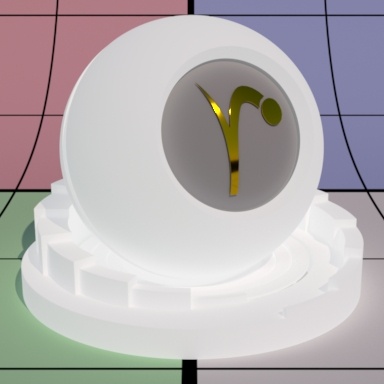

In the parameters below, some of them can be overridden by a PxrLayer when connected to the Input Material or through a PxrLayerMixer. PxrLayerSurface is designed to better illustrate which parameters are not able to be overridden in a layer by including only parameters that are global. We recommend this material when you know you will be layering. The results of these settings are unchanged.
|
Glow can make an object appear to emit light. This is useful when you need a textured effect like lit panels, circuitry, lava, or other complex effects with local influence in lighting.
This is not an efficient way to light a scene and would require indirect bounces to be at least 2 to be effective. We recommend this as a textured effect and not for actual lighting. |
Gain
Glow gain or weight. Below we go from the default grey material and increase the gain (using white color) to 0.5 and then 1.0.
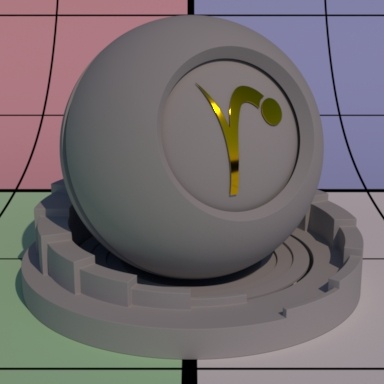
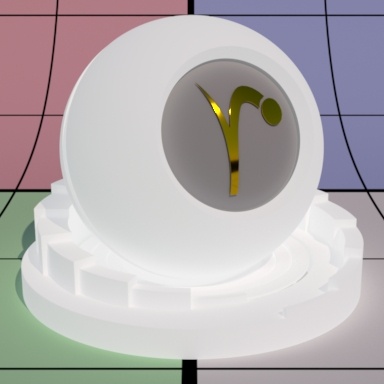

Color
Controls the incandescence color, or glow, of the material. Below are various examples of textured inputs to the Color parameter.