Welcome to RenderMan 23.3!
This release introduces improvements to the previous RenderMan in very significant ways.
Please dive right into the release notes below for more detailed information on the latest version of your favorite renderer!
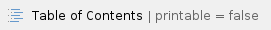
New Features in 23.3
Fixes
PxrProjectionLayer: The missing Alpha value was ignored when a texture didn't have an alpha channel. The missing Alpha is a single float value and can not be textured
PxrMultiTexture: the blur parameter was ignored
Fix a rare crash in PxrRamp, when a node is connected to the splineMap parameter but fails to deliver valid data
A bug causing motion blur to not work with alembic archives has been addressed
PxrProjector: Improved near/far clipping: parrallel to the film plane rather than radial. Fixed filmFit in Fill and Overscan mode
PxrProjector: Added overscan and orthographic camera support. A bug that cause motion blurred alembic archive containing points to not work has been addressed
- The PxrTee inputRGB port now accepts incoming connections of type color, vector, point, or normal.
- Fixed a potential memory overflow in RixRNG
- Fixed a problem with "it" not loading custom commands when the system had a font without a family name
- Improved robustness of the divide operation in OSL shaders
- The "int reentrant" [0] attribute was not correctly ensuring non-thread safe procedurals ran on a single thread. Now the attribute works as expected
- Fixed a multi-threading bug that would lead to a crash when rendering Alembic procedurals
- Setting the post-checkpoint command to an empty string no longer causes the renderer to abort after emitting the first checkpoint
Miscellaneous Changes
"it" will no longer automatically try to apply the nVidia Denoiser to all images when enabled. Images now are catagorized into color and non-color when they are created, and only color ones are denoised. The RGB indicator on the Pixel Readout now changes
to XYZ if "it" does not cosider the AOV to be color. The user can use Image->Toggle Is Color (Shift+A) to override this setting on an image
- The "darkfalloff" parameter to control adaptive sampling was brought back in 23.3. This can now be used in combination with ExposureBracket to finely tune the amount of adaptive sampling for multiple levels of exposure while also improving performance in areas where the samples will not make a significant perceptual difference.
- Added a new geometric control: int curve:widthaffectscurvature [0/1]. Default is 1, meaning that the calculation of curvature in round curves geometry will behave exactly as before. Setting the attribute to 0 will make curvature only account for the analytic curvature along the curve itself and ignore any high curvature due to thin curve widths. Setting the attribute to 0 is probably the most artist friendly way to render curves with BxDFs such as PxrSurface but also in the case curvature is used to model shading effects in patterns, for example to vary colors basen on region of hair that may be smooth or frizzy.
- When attempting to install our software on the Windows platform that did not meet minimum hardware requirements, it would fail with no valid indication of why. Now attempting to run the installer on Windows 10 results in an error dialog indicating if the hardware specs are too low.
Known Limitations
Interactive/Live Rendering Limitations
- Bucket order or size cannot be changed during live rendering
- Changes to Presence do not update when using the opacity cache option
- Motion Blur will disappear during interactive rendering with scene changes
- Objects are not re-diced during interactive camera edits
- Mesh lights cannot be interchanged as geometry without restart.
RenderMan Pro Server