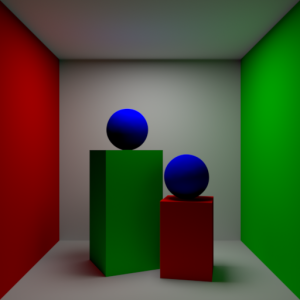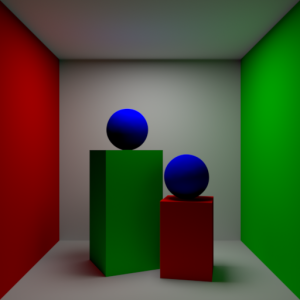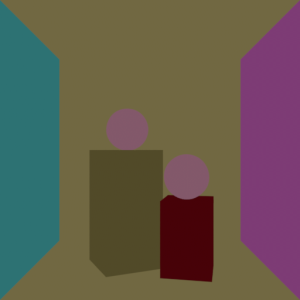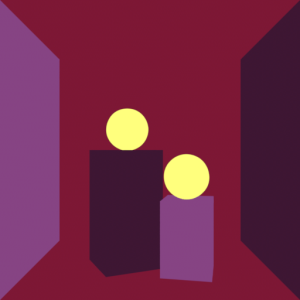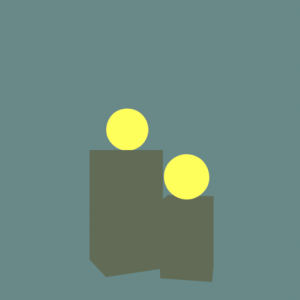PxrCryptomatte is supplied as a Sample Filter plugin. As such the output for Cryptomatte is stored as a separate EXR file from your beauty or denoise outputs. Please note an OpenEXR is required to store the values correctly. See here for how to attach sample filters and how to combine sample filters.
Cryptomatte is used to generate automatic IDs or user supplied IDs for use in compositing. Typically the pass is used to identify and make changes to scene elements in post operations. It also removes the tedium of manually assigning useful IDs to your scene entities, especially when the scene is complex.
This example scene is available at the bottom of the page made with Houdini 18.5
Built-in Options
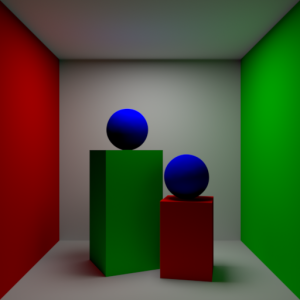
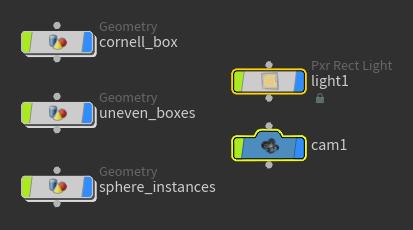
Layers
- Name This uses the object name to specify an ID. Changing an object name will change the result.
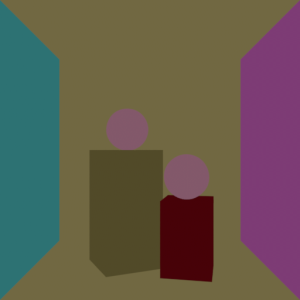
- Path Similar to the name but instances are now identified

- Material This creates an ID based on the assigned material. Shared materials will have the same ID.
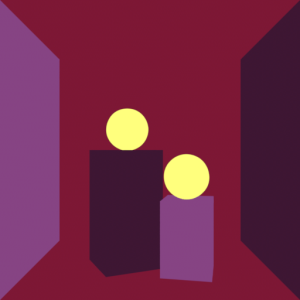
Attributes
- user:__objectid Based on OBJ node grouping
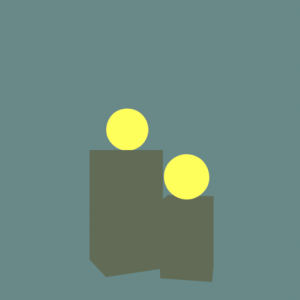
- user:cryptomatte This uses the parameter in RenderMan spare parameters

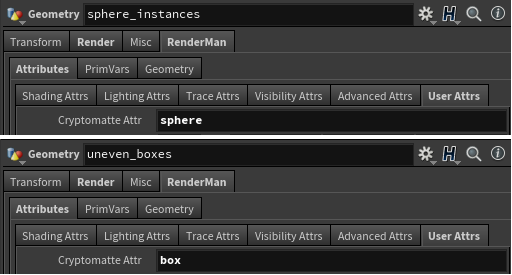
- user:myatttr A primitive attribute on packed geometry only. Note that on unpacked geometry, primitive attributes are RenderMan Primvars (primitive variables built into the geometry) not attributes and so cannot be read by PxrCryptomatte

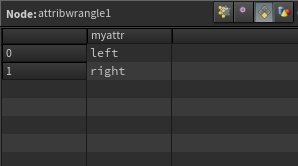
- Any attribute can we specified such as visibility:camera, Ri:Matte, etc. for Cryptomatte to generate an ID. Please see the PxrCryptomatte documentation for more details.
This scene is available below:
cryptomatte.hip