The light mixer editor is a convenient window to allow you to edit multiple lights in the same interface.
You can open the light mixer editor from the scene properties ![]() and clicking on the Open Light Mixer Editor
and clicking on the Open Light Mixer Editor
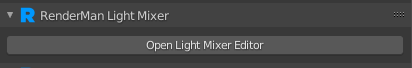
Or, you can open it from the Object Context Menu.
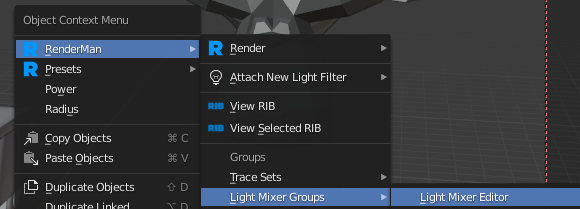
To create a group, click the + button on the right. A default name will be given to the group.
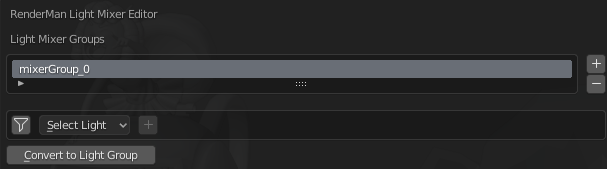
Once you've created your group, you can add lights from the scene using the drop down list, or do a search using the funnel icon.
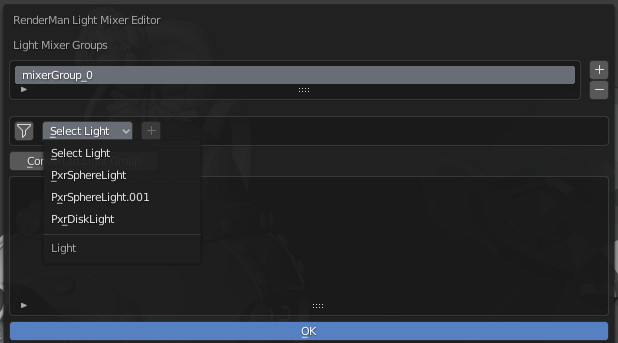
Once you've added the lights to a group, you should see something like this.
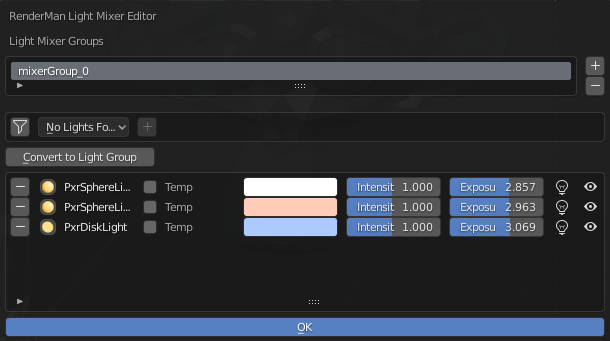
As you can see, the UI presents some of the more common parameters that you would edit on a light. From left to right: