Batch rendering with RenderMan for Blender can be done from the External Rendering panel, in the render properties![]() . Let's take a look at some of the options available.
. Let's take a look at some of the options available.
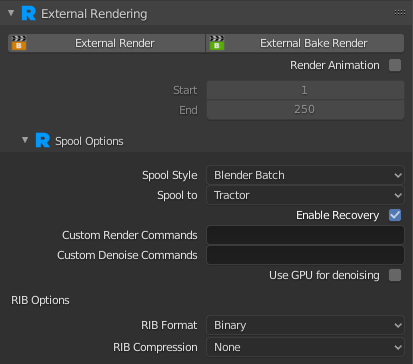
Starts and spools a batch render job
Starts and spools a bake render job
Whether you want to render a full animation (i.e.: multiple frames). The frame range should be set with the Start and End settings.
Select between Blender Batch or RIB. Blender Batch will spawn a separate blender process to render. For RIB, RenderMan for Blender will write out to external RIB files to disk first before rendering (Blender is not involved with rendering). Each mode has advantages and disadvantages.
Choose between Local Queue or Tractor. Local Queue is our local render queue manager; all renders are done on the local machine. Tractor is our render farm job queue and work distribution system. This choice requires that you have Tractor installed on your local machine, as well as a Tractor Engine and Tractor blades installed on your local network.
Whether you want to attempt a recovery render. For more information see Checkpointing and Recovery. The checkpoint setting can be found under the Sampling panel.
Allows you to add any other arguments you want to add to the render command
Allows you to add any other arguments you want to add to the denoise command
Whether or not the denoiser should use the GPU for denoising.
If Spool Style is set to RIB, this controls whether RIB is written as ASCII or Binary formats. Binary can save on disk space, but cannot be inspected with a text editor.
If Spool Style is set to RIB, this controls whether or not you want to also GZip the RIB files, to save additional disk space.