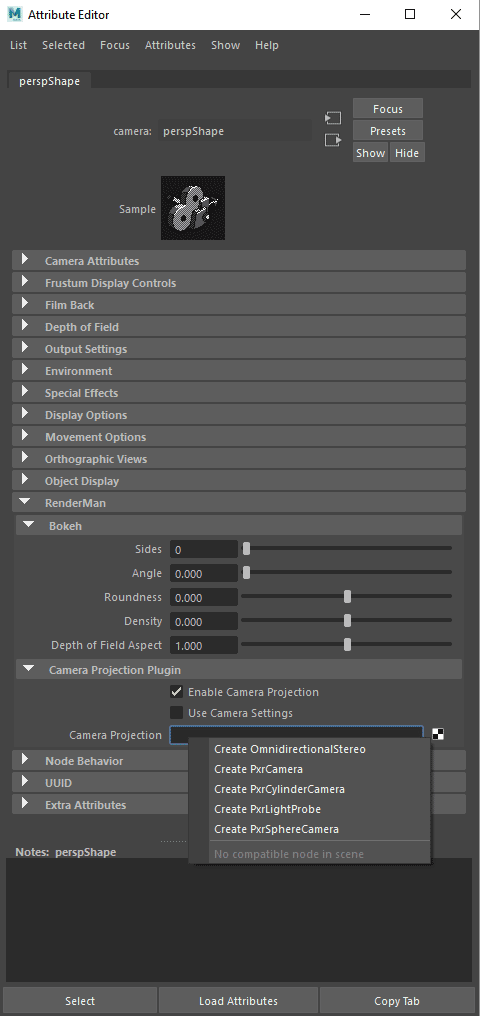
By default we use the Maya camera settings and render according to this projection, but you an add a camera projection in the Maya camera attributes easily for different effects and more options.
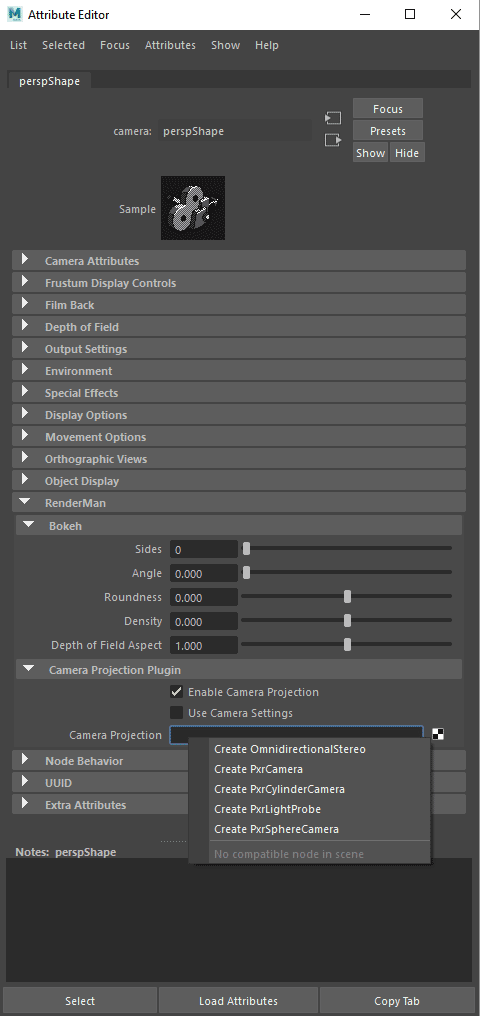
You must Enable Camera Projection to get the field to use a shipped projection (typically PxrCamera) or one of your own custom projections. Right-click to bring up a selection of installed plugins. The selection for Use Camera Settings means the Maya camera settings will be used for all but the advanced effects offered by the projection plugin not native to the Maya camera. You may find it easier to leave this off and use the Projection settings exclusively.
Note the Bokeh settings to better tune the Depth of Field effects when turned on in the Maya Camera Attribute Editor.