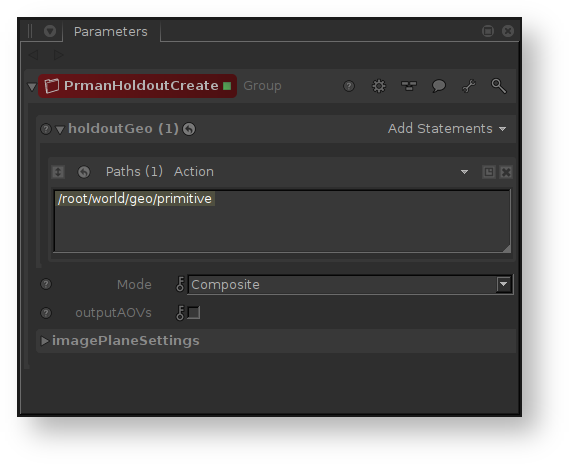
Holdouts can be created with the PrmanHoldoutCreate macro.
The PrmanHoldoutCreate macro has several parameters to control the behavior of the render:
holdoutGeo: Add all the geometry that you want to act as a holdout here.
Mode:
outputAOVs: Write the shadow and occluded AOVs to the renderLocation. The image names will be holdout_shadowAOV.exr and holdout_occludedAOV.exr.
renderLocation: Render directory for the shadow and occluded AOVs. The renderLocation is set to $KATANA_TMPDIR unless otherwise specified. This parameter is available when outputAOVs is checked.
imagePlaneSettings: The Filename parameter is where you will specify the background image. All the settings in this group are the same parameters on the PxrImageDisplayFilter. The macro uses this sample filter to composite the holdout image and shadow AOV over the background image.